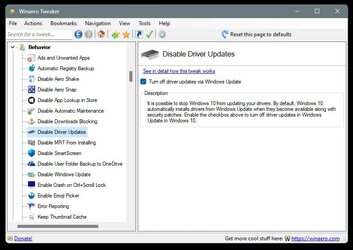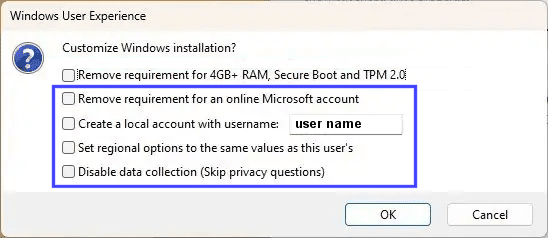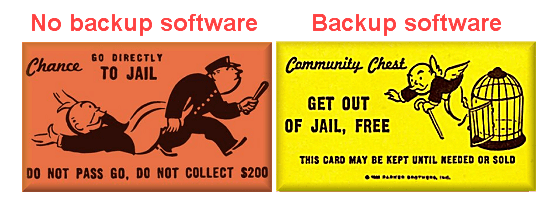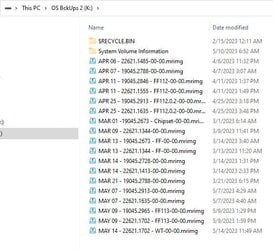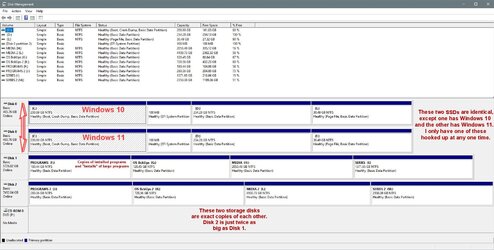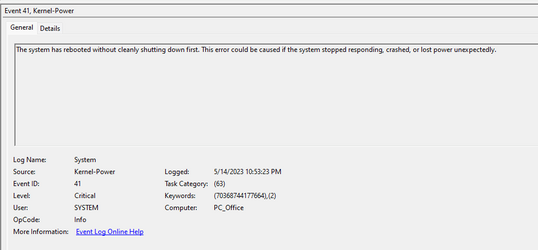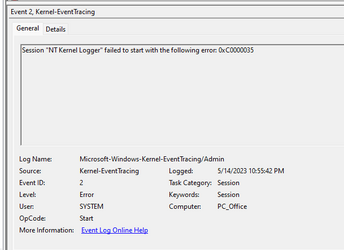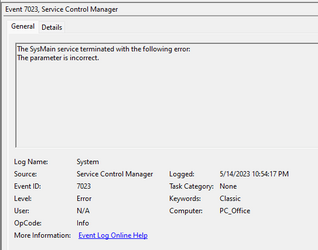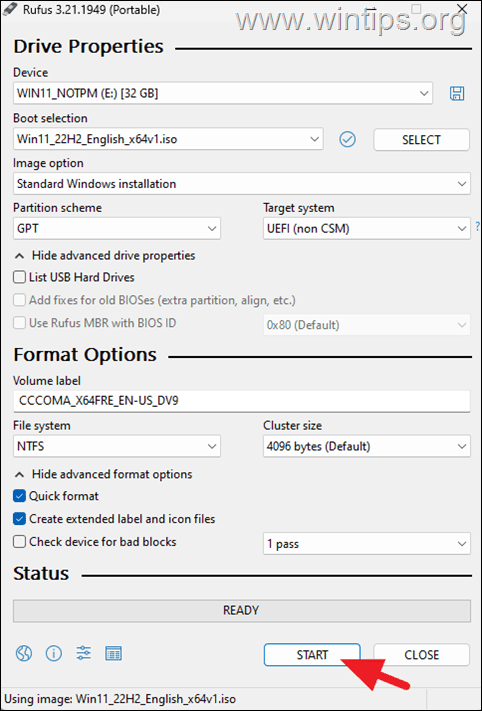- Local time
- 3:12 AM
- Posts
- 105
- OS
- Windows 11 Pro Build by Timlab55
Okay, hold on to your hats cause this has got my head spinning. About 3 days ago, I had trouble getting Windows to load in. I would shut down, turn on, shut down, turn on, and on the 3rd time, either I got the Recoving Message or it would just boot into Windows 11 pro as if nothing had happened. This when on for a day and then I started to read why I might be having this problem. I read someplace that it's a boot issue with Windows. So I started to read about this and got to the point of it pointing to Repairing the Master Boot Record. So I when through the steps on that. The spinning circle problems seem to have stopped, as I would see the spinning circle and then go away and either it would boot into windows or give me the blue screen of death and not do anything. In addition to this, some programs that would work have since then stopped working in such a way that they would only do half of what their supposed to do. So what it's my problem about booting into Windows?
Thanks
Thanks
My Computer
System One
-
- OS
- Windows 11 Pro Build by Timlab55
- Computer type
- PC/Desktop
- CPU
- Intel Core i9-11900K
- Motherboard
- ASUSTeK COMPUTER INC. ROG STRIX Z590-E GAMING WIFI (LGA1200)
- Memory
- 32.0GB
- Graphics Card(s)
- Intel UHD Graphics 750 (ASUStek Computer Inc) 8176MB ATI Radeon RX 5500 XT (ASUStek Computer Inc)
- Sound Card
- N/A
- Monitor(s) Displays
- ASUS VE278 (1920x1080@60Hz) VX3418-2KPC (2560x1080@60Hz) LEN C27-20 (1920x1080@75Hz)
- Hard Drives
- 931GB SanDisk SSD PLUS 1000GB (SATA (SSD)) 34 °C
476GB SanDisk SDSSDH3512G (SATA (SSD)) 29 °C
3726GB Western Digital WDC WD4003FFBX-68MU3N0 (SATA ) 35 °C
931GB Samsung SSD 980 PRO 1TB (Unknown (SSD))
29GB Samsung Flash Drive FIT USB Device (USB )
- PSU
- Corsair 850W