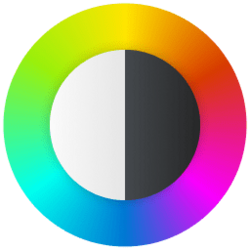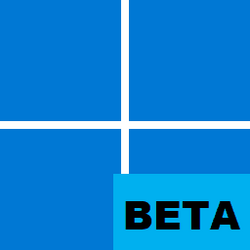When viewing HDR content on Windows, whether gaming, creating content or watching a movie, we all want to have a great experience. But, in some cases (particularly on displays without HDR certification), the displayed content is sometimes brighter than the maximum supported brightness of your display or darker than the minimum supported brightness. This causes a “clipping” effect where you won’t see any detail in the highlights or the shadows of a scene.
We know how frustrating this can be, and we heard your feedback and requests to bring the Xbox HDR Game Calibration app to Windows. In a not-so-distant future, you will be able to improve color accuracy and consistency of your HDR display via the upcoming Windows HDR Calibration app.
The app will be available on the Microsoft Store and will run on HDR-capable displays. Just like on Xbox, the Windows HDR Calibration app will feature three test patterns (recommended by the HDR Gaming Interest Group (HGIG) for a better HDR gaming experience):
Certified displays (by any of the certification programs mentioned here) typically work better out of the box without necessarily needing calibration, but you should still consider using the Windows HDR Calibration app on your HDR display.
- One to determine the darkest visible detail you can see
- One to determine the brightest visible detail
- And finally, one to determine how bright your display can be
If you are on the Windows Insiders Dev channel, you may have noticed a new section “HDR display calibration” under System > Display > HDR settings. This is an early access point for the app, but as it is not live yet, it will simply lead you here.
You’ll hear more from us here and on our Twitter account as soon as it becomes live – stay tuned!
Source:

The Windows HDR Calibration app will soon be coming to PCs - DirectX Developer Blog
We heard your feedback and requests to bring the Xbox HDR Game Calibration app to Windows. In a not-so-distant future, you will be able to improve color accuracy and consistency of your HDR display via the upcoming Windows HDR Calibration app.
 devblogs.microsoft.com
devblogs.microsoft.com