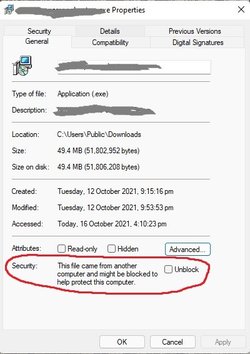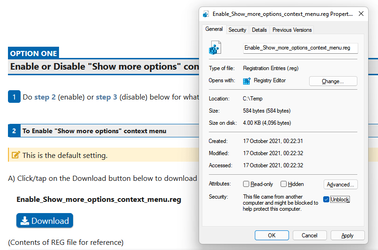So you're making your own judgement as to whether the file should be unblocked? What alerts Windows to these files being a security issue in the first place? I don't understand.
Ummm, no, I'm not "making my own judgment" at all. Others have answered why Windows wants you to unblock files.
I don't download files from "just anywhere" on the Internet. I download from sites I know are safe, and the safest site is the "official" owner of whatever I'm downloading.
As an example, I wouldn't download Microsoft 365 (Microsoft Office) from anywhere but Microsoft. Yeah, there are places out there that say you can get Microsoft 365 for a lot less than what Microsoft charges. So, you pay the "much lower price", and download the software. You think you got a bargain, but in fact, you just got scammed. Several things can happen . . . you might install malware with Microsoft 365, or if that doesn't happen, at some point you will most likely get notified by Microsoft that your Microsoft 365 is not a legal copy.
The above example illustrates that if it looks too good to be true, it probably is. There are jerks out there just waiting to take your money, my money, etc.
The bottom line is that you must practice due diligence when buying/downloading software. If you aren't sure of something, ask about it in the proper Forum. The guys and gals here are certainly glad to keep you from making a mistake.
Another way to stay safe is to look for whatever you need in the Microsoft Store. I can't vouch for the quality of everything there, but I can pretty much know that I won't get scammed by anything I get there.
So, once you're sure what you have is safe, go ahead and unblock it.