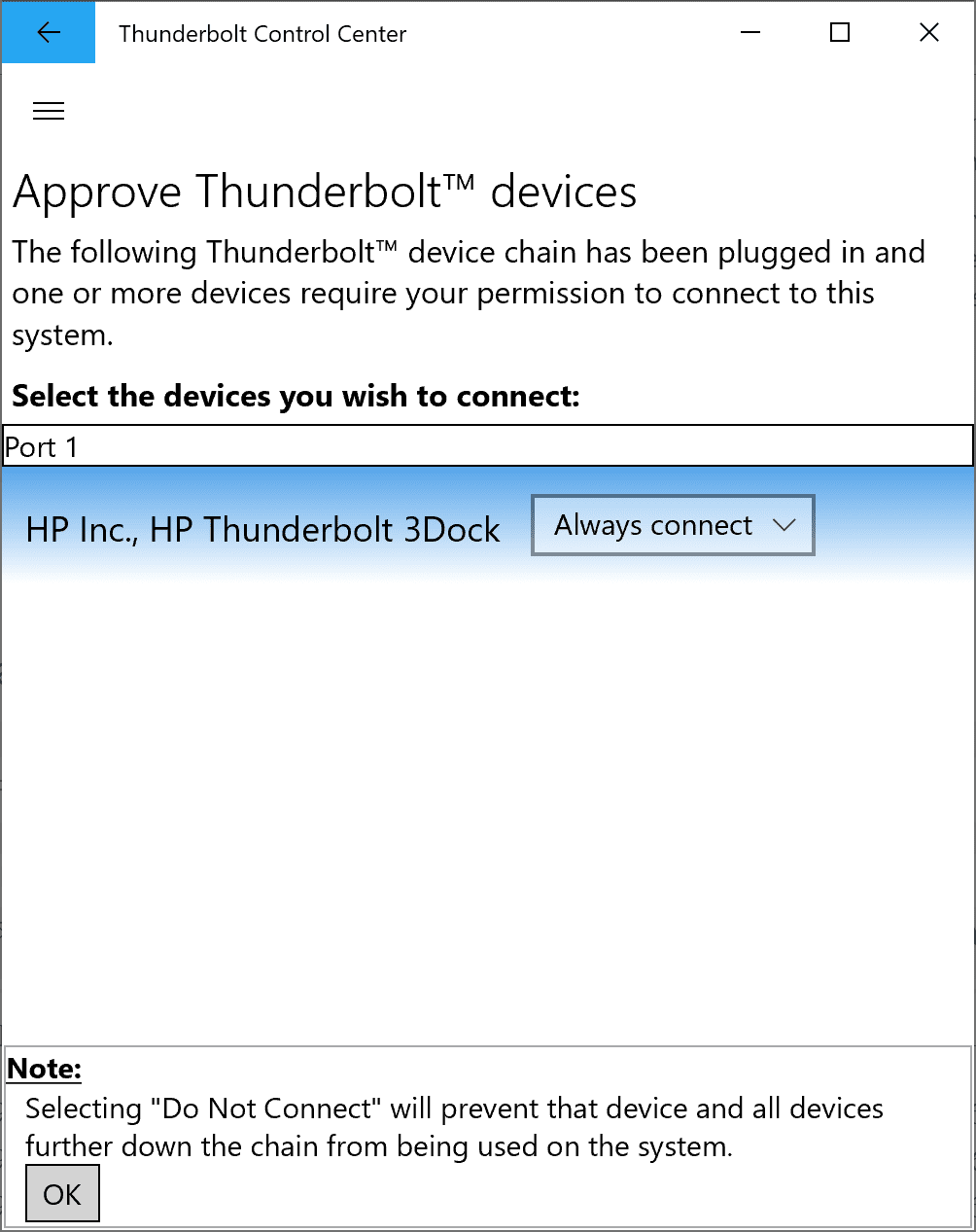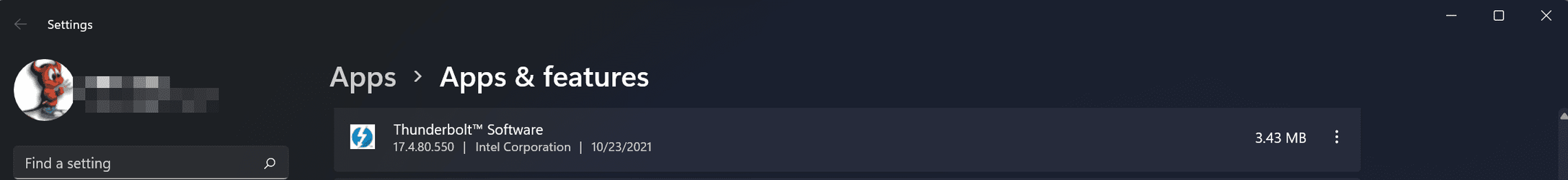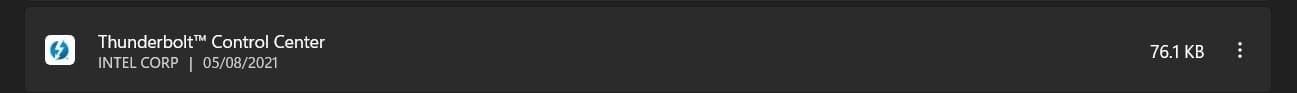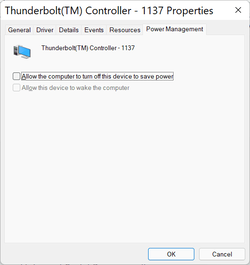BoulderJ
Member
- Local time
- 6:58 PM
- Posts
- 13
- OS
- Windows 11
I have installed the latest Intel TB driver for the Asus Thunderbolt EX 4 card in my PC (v1.41.1134.0), but cannot find the MS TB Control Center app on the MS store. The TB app from Asus will not install on my system (install process just dies).
Can anyone tell me where to find the MS TB Control Center app for Windows 11?
Thanks.
Can anyone tell me where to find the MS TB Control Center app for Windows 11?
Thanks.
My Computer
System One
-
- OS
- Windows 11
- Computer type
- PC/Desktop
- Manufacturer/Model
- Custom
- CPU
- I7-11700
- Motherboard
- Asus Z590-P
- Memory
- 32GB
- Graphics Card(s)
- GTX 060
- Sound Card
- MB only
- Monitor(s) Displays
- Viewsonic VP2770-LED
- Screen Resolution
- 2560x1440
- Hard Drives
- 1x500GB M2, 2x2TB
- PSU
- CoolerMaster 650
- Case
- CoolerMaster
- Cooling
- CoolerMaster
- Keyboard
- Logitech wired
- Mouse
- Logitec wired
- Internet Speed
- 400Mbps
- Browser
- Edge
- Antivirus
- BitDefender
- Other Info
- Asus Thunderbolt EX 4 card