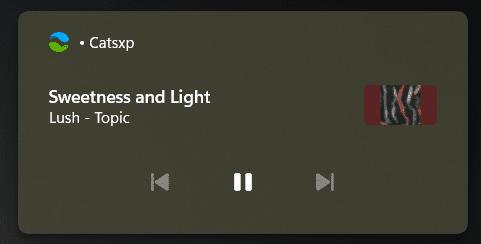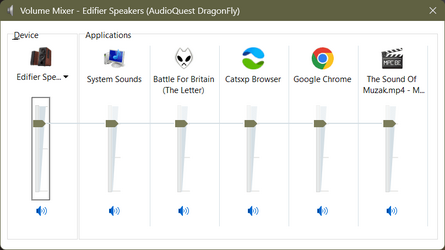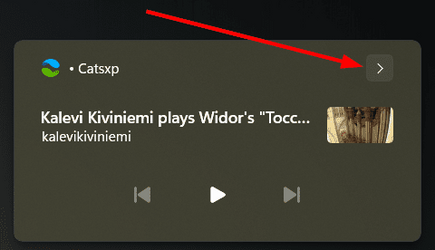- Local time
- 5:47 AM
- Posts
- 199
- OS
- Windows Pro 11 22H2 Build 22621.1992
1. Open a video file on YouTube or on your device
2. Open an explorer window and select any file/folder in it. Keep the explorer window active.
3. The Pause/Play/Stop/Back/Forward keys on my keyboard does not work anymore for the video
4. Deselecting the file/folder (by clicking in an empty space in the explorer window) solves this issue makes the keyboard audio controls work again.
Didn't have this issue with Windows 10.
Anyone else noticing this? Is this another feature from MS?
2. Open an explorer window and select any file/folder in it. Keep the explorer window active.
3. The Pause/Play/Stop/Back/Forward keys on my keyboard does not work anymore for the video
4. Deselecting the file/folder (by clicking in an empty space in the explorer window) solves this issue makes the keyboard audio controls work again.
Didn't have this issue with Windows 10.
Anyone else noticing this? Is this another feature from MS?
My Computer
System One
-
- OS
- Windows Pro 11 22H2 Build 22621.1992
- Computer type
- PC/Desktop
- Manufacturer/Model
- Custom built
- CPU
- i5-12600K
- Motherboard
- Gigabyte Z690 UD DDR4
- Memory
- Transcend 16GB
- Graphics Card(s)
- Zotac 4070Ti Trinity
- Sound Card
- Internal: Realtek® ALC892 codec
- Monitor(s) Displays
- Asus VZ239-H
- Screen Resolution
- 1080p
- Hard Drives
- Kingston 500GB nVME
- Case
- Fractal Focus 2 RGB White
- Cooling
- Xilence LQ240PRO Watercooling
- Browser
- Edge Chromium