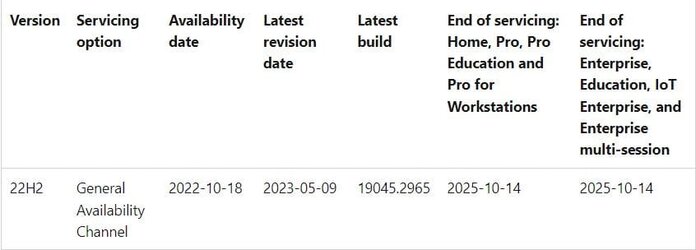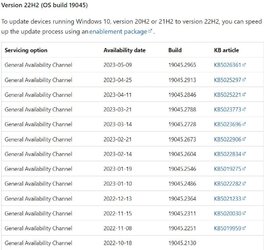kjlkjadfasdfasd
Well-known member
- Local time
- 4:35 PM
- Posts
- 23
- OS
- Windows 10 Pro
I have a PC I'm considering finally upgrading to Windows 11 now that Win10 won't get any more Feature Updates. It has no TPM, and it has an i7-6800K processor. It does have Secure Boot.
Has MS said anything about cutting off unsupported systems with Win11 at some point? Did 22H2 come down as just another update or did you have to do any workarounds on unsupported hardware? I haven't really followed Win11 news for quite a while, and I worry about getting cut off before October 2025, where I at least know I'm good with Win10. I fully expect there will be no workarounds for Windows 12, but that may be a ways off.
Thanks
Has MS said anything about cutting off unsupported systems with Win11 at some point? Did 22H2 come down as just another update or did you have to do any workarounds on unsupported hardware? I haven't really followed Win11 news for quite a while, and I worry about getting cut off before October 2025, where I at least know I'm good with Win10. I fully expect there will be no workarounds for Windows 12, but that may be a ways off.
Thanks
My Computers
System One System Two
-
- OS
- Windows 10 Pro
- Computer type
- PC/Desktop
- Manufacturer/Model
- built myself
- CPU
- Intel Core i7 10700K
- Motherboard
- MSI Z490-A Pro
- Graphics Card(s)
- Intel UHD Graphics 630
- Antivirus
- Microsoft Defender
- Other Info
- TPM 2.0
-
- Operating System
- Windows 11 Pro
- Computer type
- PC/Desktop
- Manufacturer/Model
- built myself
- CPU
- Intel Core i7 6800K
- Motherboard
- Asus X99-E
- Graphics card(s)
- NVIDIA GeForce GTX 1050 Ti
- Antivirus
- Microsoft Defender
- Other Info
- no TPM