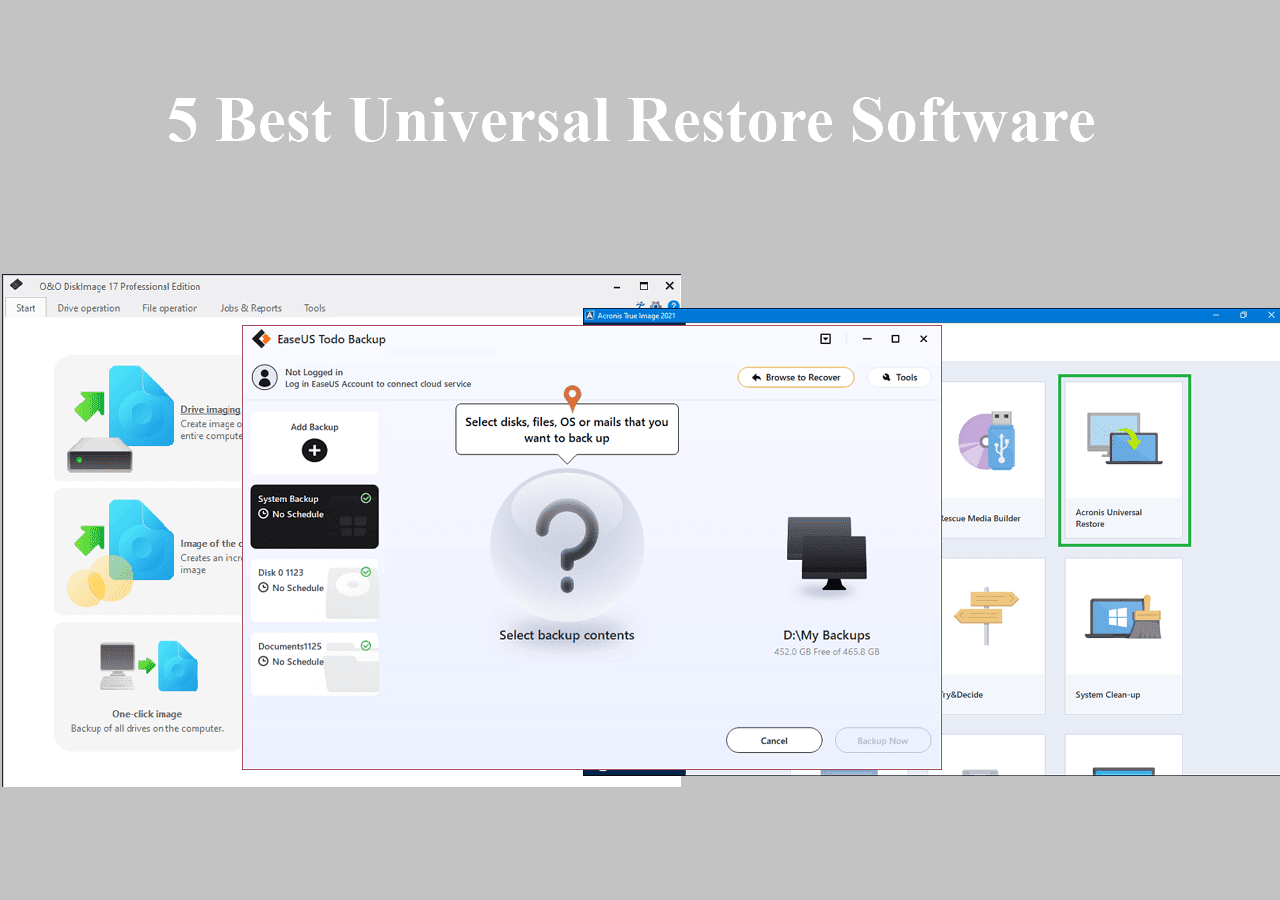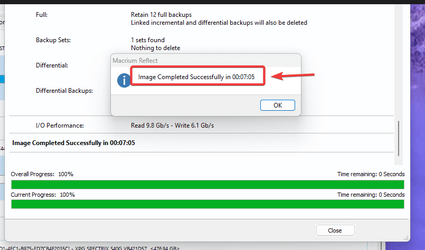- Local time
- 4:30 PM
- Posts
- 111
- OS
- Windows 11 Pro
I just had a short chat (not a verbal chat, the wretched kind of chat) with Easeus support, and it was like the old joke about the lost helicopter and Microsoft.
Using Todo Backup free, I want to be able to backup and restore Windows 11 on the laptop. That's it. I PRESUME it can do this since the list of what it can do SAYS it can. BUT, when I went in to create the Emergency Disk and put it on a flash drive, I got this message: WinPE created with Free version does not support Clone and System Transfer.
ISN'T restoring a system backup to a new storage device "transferring a system"? And if not, why not? How would it even know the new storage device WASN'T going to get unplugged from the laptop and stuck in a different computer?
So, since at least most of y'all are human, and have probably gone through this, CAN I use the free version to ACTUALLY make a system backup and restore it to a replacement drive in the laptop if needed?
Using Todo Backup free, I want to be able to backup and restore Windows 11 on the laptop. That's it. I PRESUME it can do this since the list of what it can do SAYS it can. BUT, when I went in to create the Emergency Disk and put it on a flash drive, I got this message: WinPE created with Free version does not support Clone and System Transfer.
ISN'T restoring a system backup to a new storage device "transferring a system"? And if not, why not? How would it even know the new storage device WASN'T going to get unplugged from the laptop and stuck in a different computer?
So, since at least most of y'all are human, and have probably gone through this, CAN I use the free version to ACTUALLY make a system backup and restore it to a replacement drive in the laptop if needed?
My Computers
System One System Two
-
- OS
- Windows 11 Pro
- Computer type
- PC/Desktop
- Manufacturer/Model
- Home Built
- CPU
- i9-12900 overclocked just a touch
- Motherboard
- MSI Tomahawk
- Memory
- 64 GB DDR4
- Graphics Card(s)
- NVidia 4060 Ti
- Monitor(s) Displays
- Dell 3818 & Dell 2407 on the desktop, Dell 2405 on the laptop, Dell 3014 in the RV for traveling.
- Screen Resolution
- 3840x1600
- Hard Drives
- 1TB SSD for O/S, 4TB for non-image stuff, 8TB SSD for images, 10TB spinning platters for backups.
- PSU
- EVGA 850 silver
- Case
- Phantek
- Cooling
- Noctua NH-D15
- Keyboard
- Logitech wireless
- Mouse
- Logitech wireless M575 trackball
- Internet Speed
- Varies between 20 and 400 Mbps
- Browser
- Firefox, Chrome
- Antivirus
- Windows Defender
- Other Info
- Plain ordinary PC.
-
- Operating System
- Windows 11 Pro
- Computer type
- Laptop
- Manufacturer/Model
- Dell 7740 Precision
- CPU
- I9-9880
- Motherboard
- Dell
- Memory
- 64GB
- Graphics card(s)
- Nvidia Quadro RTX 3000
- Monitor(s) Displays
- 17" 4K and Dell 2405 as needed. Dell 3014 in RV when traveling.
- Screen Resolution
- 3840x2160, 2560x1600 with connected to 3014
- Hard Drives
- Nothing spinning, 4, 1TB NVME SSD internal.
- PSU
- Dell 240W
- Mouse
- Logitech M570 wireless trackball
- Keyboard
- Logitech wireless
- Internet Speed
- Depends on how fast the hotspot is wherever I am.
- Browser
- firefox, Chrome
- Antivirus
- Windows Defender...
- Other Info
- Just an ordinary laptop for doing image processing and presentation.