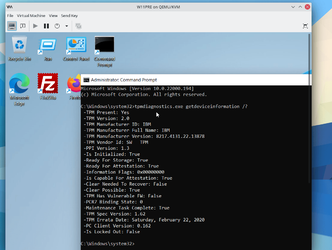- Local time
- 3:15 PM
- Posts
- 323
- Location
- Floyd, VA USA
- OS
- Fedora 39 Silverblue and Rhino Linux . Kernels 6.6x and 6.7

Microsoft even requires TPM 2.0 for Windows 11 virtual machines
If you were hoping to get around Windows 11’s TPM 2.0 requirement by running the operating system in a virtual machine, you're out of luck. People attempting to update to Windows 11 Insider Preview Build 22000.194 in a virtual machine will have noticed a message warning them that
 betanews.com
betanews.com
My Computer
System One
-
- OS
- Fedora 39 Silverblue and Rhino Linux . Kernels 6.6x and 6.7
- Computer type
- PC/Desktop
- Manufacturer/Model
- HomeBrew
- CPU
- AMD Ryzen 7 2700X Eight-Core Processo
- Motherboard
- Gigabyte
- Memory
- 32GB
- Graphics Card(s)
- Nvidia
- Monitor(s) Displays
- Dell
- Hard Drives
- 4 2 in Linuz raid0
- Keyboard
- Eluktronics
- Mouse
- Eluktronics
- Browser
- Firefox and Chromium
- Other Info
- Gnome 45