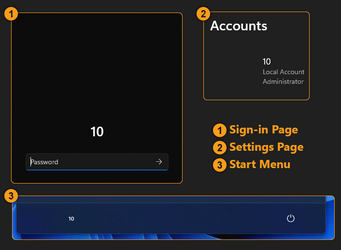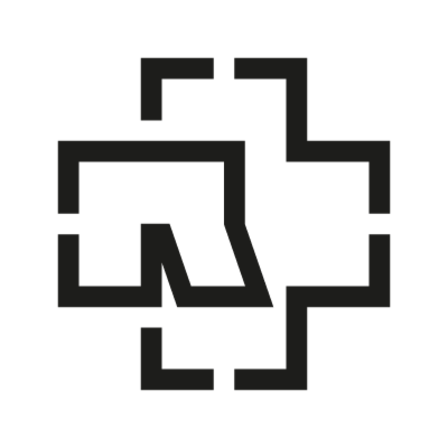
Instead of this image used by default in Windows 11 (and Windows 10), It is the method you need to follow to use the Transparent picture or blank without a picture;
You can use a transparent image you like from the internet. I like Rammstein group, so I used their logo.
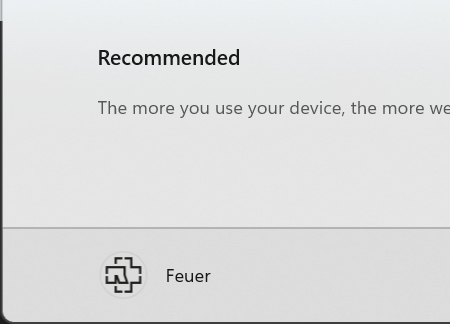
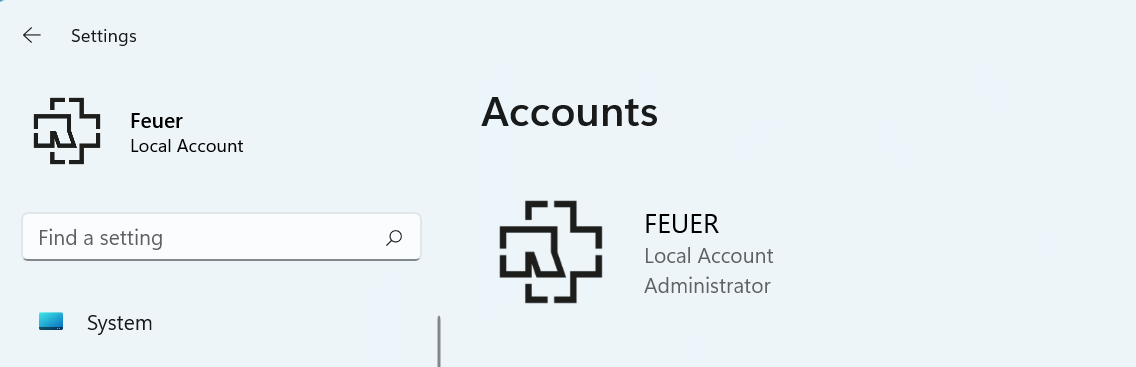

This user picture appears in various menus of Windows and on the lock screen. Save the transparent image you like (which you found by searching on google) in the resolutions given below with the file names below.
guest.png - 448*448
user.png - 448*448
user-32.png - 32*32
user-40.png - 40*40
user-48.png - 48*48
user-192.png - 192*192
You can use the site below to resize your picture.
Online Image Resizer - Crop, Resize & Compress Images, Photos and Pictures for FREE
Crop, resize images in JPEG|PNG|GIF format to the exact pixels or proportion you specified, compress them to reduce the file sizes, making it easy to use them as your desktop wallpaper, Facebook cover photo, Twitter profile photo, avatar icons, etc.
resizeimage.net
C:\ProgramData\Microsoft\User Account Pictures\ <---- Replace the files you have prepared in this folder, take a backup of the folder if you want, or add .bak extension to the names of the default files.
Run the code below in the command prompt that you started with administrator rights. You can save it the code to a .bat file and run the file as an administrator.
User_Account_Picture_UseDefaultTile.bat
Code:
REG ADD "HKEY_LOCAL_MACHINE\SOFTWARE\Microsoft\Windows\CurrentVersion\Policies\Explorer" /v "UseDefaultTile" /t REG_DWORD /d "1" /fOr save this code below in a .reg file and Merge it.
User_Account_Picture_UseDefaultTile.reg
Code:
Windows Registry Editor Version 5.00
[HKEY_LOCAL_MACHINE\SOFTWARE\Microsoft\Windows\CurrentVersion\Policies\Explorer]
"UseDefaultTile"=dword:00000001The same process happens in both ways.
After you restart your computer, you will see your own transparent user image.
I share files below, I also uploaded the default image for backup.
Rammstein Logo
Blank png files
Default Windows 11 files
Attachments
My Computer
System One
-
- OS
- Windows 11 21H2 Home Single Language
- Computer type
- Laptop
- Manufacturer/Model
- Hometech ALFA400C
- CPU
- I'm ashamed to talk about it...
- Motherboard
- There is no such a God, I only know mother-Earth
- Memory
- 3GB :(
- Graphics Card(s)
- on-board
- Sound Card
- on-board
- Monitor(s) Displays
- (s) is too ambitious for me
- Screen Resolution
- 1920*1080
- Hard Drives
- Samsung SSD 860 EVO 250GB (SSD)
Samsung MBG4GC 32GB (SSD)
- PSU
- I was very young when I last saw a PSU
- Case
- ...
- Cooling
- My coldness is enough to cool the computer
- Keyboard
- A broken and very clean keyboard
- Mouse
- Rat King
- Internet Speed
- Slowest internet connection in Europe
- Browser
- ChromePortable / TorBrowser
- Antivirus
- Biontech
- Other Info
- I can simply say that I took the red pill and I am not happy with it.



 I have already done it.
I have already done it.