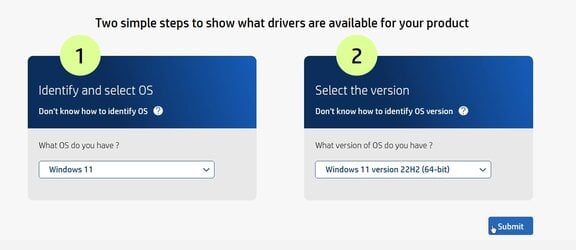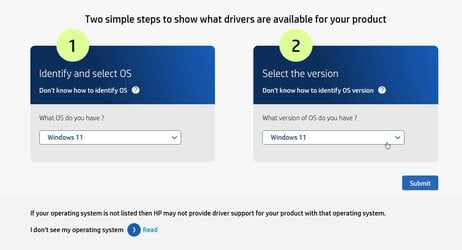The Windows installer still can't see a NVME drive. This is rather annoying. Microsoft should really fix this. I tried to google the problem but all the solutions show what to do with Windows to prepare the drive. Currently the system has Fedora Lenux installed. So I can't run any Windows programs to prepare the drive. I believe I have to add some drivers to the USB drive with the Windows installer, but I don't know where to get these drivers or how to put them on the USB drive and it still be bootable. I do have other computers running Windows, so a Windows method for creating this USB drive that will see the NVME drive so i can install Windows. Any help would be appreciated.
- Windows Build/Version
- None
My Computer
System One
-
- OS
- Windows 11