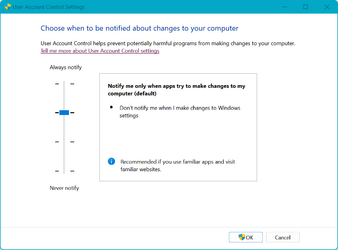orlando1974
Well-known member
- Local time
- 11:09 PM
- Posts
- 49
- OS
- Windows 10 Pro
Hi, I'm trying to do a Reset PC - Keep My Files - Cloud Download and Install ....but I'm getting this totally unexpected error message! Wow, maybe my OS is more corrupted than I thought! (I'd been getting a number of crashes related to ntdll.dll which I could not fix)
Can someone please assist me in getting past this error? I am connected via ethernet cable on very high speed. I'm writing this so clearly I have internet!

Can someone please assist me in getting past this error? I am connected via ethernet cable on very high speed. I'm writing this so clearly I have internet!

My Computer
System One
-
- OS
- Windows 10 Pro
- Computer type
- PC/Desktop
- Manufacturer/Model
- ASUS
- CPU
- Intel i7-9700K
- Motherboard
- ASUS
- Memory
- 64GB
- Graphics Card(s)
- Nvidia GTX 760
- Screen Resolution
- 4K