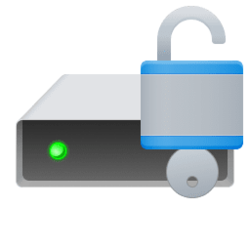Hi.
I am trying to turn off BitLocker but not having any success. The process I'm using is;
1 Open Settings>Storage>Advanced Storage Settings>Disks & Volumes
2 "Select Drive" = C:
3 "Click Properties"
4 Click "Turn Off BitLocker"
5 Click "Turn Off BitLocker" again from the "Manage Bitlocker" page in control panel.
When I go to 5 there is no option to turn Bitlocker off!
Am I missing something or can anyone recommend a trusted way to turn this off?
Thanks in advance Wids0p
I am trying to turn off BitLocker but not having any success. The process I'm using is;
1 Open Settings>Storage>Advanced Storage Settings>Disks & Volumes
2 "Select Drive" = C:
3 "Click Properties"
4 Click "Turn Off BitLocker"
5 Click "Turn Off BitLocker" again from the "Manage Bitlocker" page in control panel.
When I go to 5 there is no option to turn Bitlocker off!
Am I missing something or can anyone recommend a trusted way to turn this off?
Thanks in advance Wids0p
My Computer
System One
-
- OS
- Windows 11
- Computer type
- PC/Desktop
- Manufacturer/Model
- HP all-in-one 27-cr0037na PC
- CPU
- AMD Ryzen 7000 series
- Motherboard
- ?
- Memory
- 32gb
- Graphics Card(s)
- AMD Radion
- Sound Card
- Realtek
- Monitor(s) Displays
- 1
- Screen Resolution
- 1920x1080
- Hard Drives
- 3 x 4gb HDD & 2 x 4gb SSD
- PSU
- AMD Ryzen 7 7730U with Radeon Graphics 2.00 GHz
- Case
- All-In-One
- Cooling
- Fan
- Keyboard
- Logo X270
- Mouse
- Logo ERGO M575
- Internet Speed
- 1gb
- Browser
- Edge
- Antivirus
- Norton
- Other Info
- I.P. Virgin Broadband