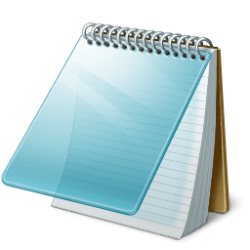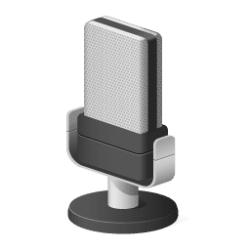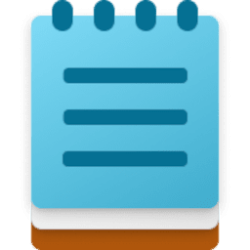This tutorial will show you how to turn on or off playing an alarm sound when a focus session ends for your account in Windows 11.
Focus is a feature in Windows 11 that helps you minimize distractions. To help you stay on track, it integrates with the Clock app with features like a focus timer and music integration.
When your focus session ends, you will hear an alarm sound and receive a notification letting you know your focus time has completed.
Reference:

New Clock app for Windows 11 with Focus Sessions rolling out to Windows Insiders
Hello Windows Insiders! Last week, we began releasing updates for apps that come included as part of W
Here's How:
1 Open the Clock app.
2 Click/tap on Settings in the left pane of the Clock app. (see screenshot below)
3 Turn On (default) or Off End of session sound for what you want.
You can customize the alarm sound that plays at the end of a Focus Session.
4 You can now close the Clock app if you like.
That's it,
Shawn Brink
Attachments
Last edited: