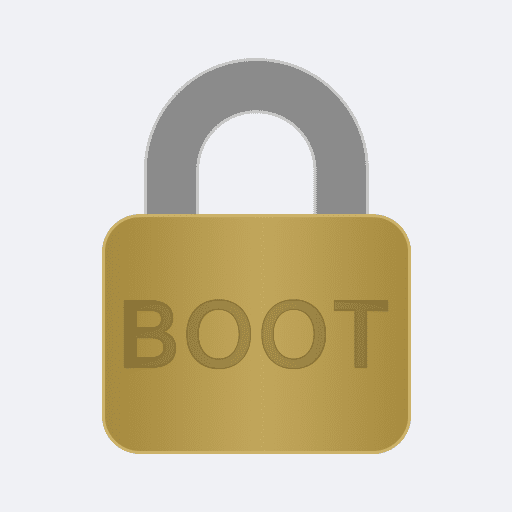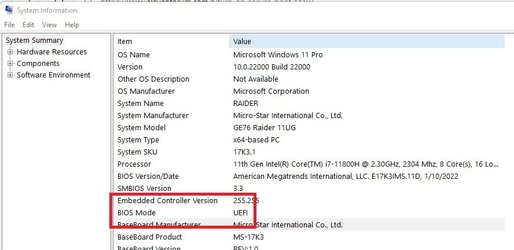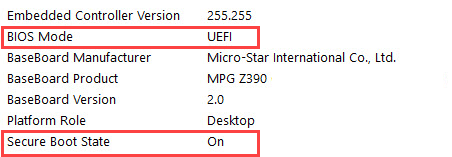I Upgraded to Win 11 when it was first available. I turned on TPM 2.0 to install it. Everything has been working OK. I just realized that "secure boot" was never turned on after installing Win 11.
Should it be on? If I do turn it on, would I still be able to do a clean install of Win 11 if I need to sometime in the future? Or would I have to turn it off again?
Thanks
XPS 8930
SSD, 2 HDD, GTX 1070, Windows 10 64-bit, i7-8700K, 16GB DDR4 at 2666MHz
Should it be on? If I do turn it on, would I still be able to do a clean install of Win 11 if I need to sometime in the future? Or would I have to turn it off again?
Thanks
XPS 8930
SSD, 2 HDD, GTX 1070, Windows 10 64-bit, i7-8700K, 16GB DDR4 at 2666MHz
My Computer
System One
-
- OS
- Windows 11