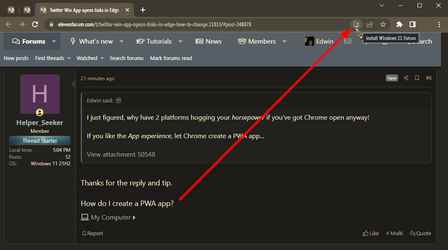Helper_Seeker
Member
- Local time
- 2:05 AM
- Posts
- 13
- OS
- Windows 11 21H2
Hi there,
I'm on Win11 V21H2.
I'm using the official Twitter App (the most updated version).
When I open a link on the app, it opens it automatically in Edge.
My default browser is Chrome, and I'd like to change it so those links will open in Chrome.
What's the way to go about that?
Thanks in advance,
HS.
I'm on Win11 V21H2.
I'm using the official Twitter App (the most updated version).
When I open a link on the app, it opens it automatically in Edge.
My default browser is Chrome, and I'd like to change it so those links will open in Chrome.
What's the way to go about that?
Thanks in advance,
HS.
My Computer
System One
-
- OS
- Windows 11 21H2
- Computer type
- PC/Desktop
- CPU
- Intel Core i7 @ 3.70GHz
- Motherboard
- Gigabyte Technology Co. Ltd. Z370 AORUS Gaming 5-CF (U3E1)
- Memory
- 32.0GB Dual-Channel Unknown @ 1066MHz
- Graphics Card(s)
- 4095MB NVIDIA GeForce GTX 1050 Ti
- Sound Card
- NVIDIA High Definition Audio