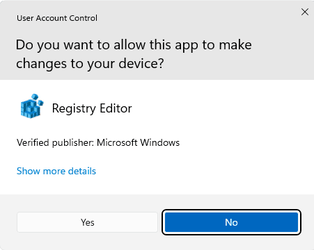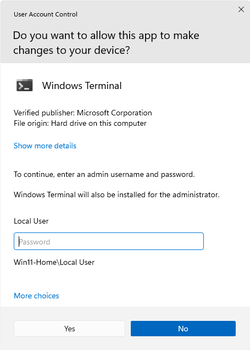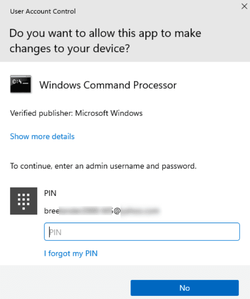Dustin
New member
- Local time
- 1:11 AM
- Posts
- 3
- OS
- Windows 11
I am attempting to install sagethumbs. SageThumbs
This error shows, yet gives me no options to input admin info. Tried running install as admin. Same result.
plz help
This error shows, yet gives me no options to input admin info. Tried running install as admin. Same result.
plz help
Attachments
My Computer
System One
-
- OS
- Windows 11