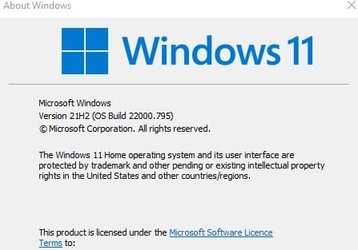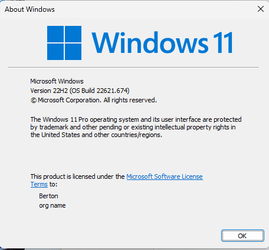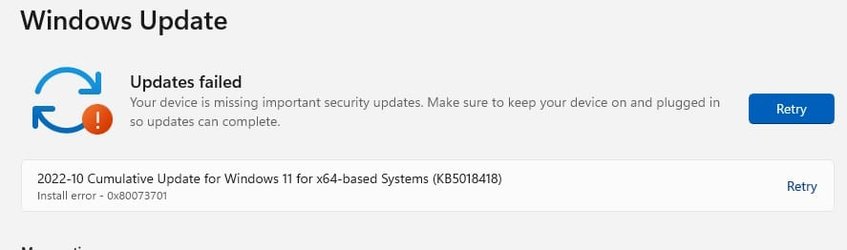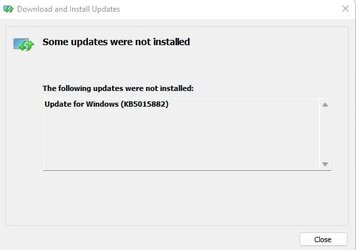Can i ask for some advice please
My computer says i need to install (KB5018418) update but it fails every time i have search the internet and tried a few things but nothing seem to work can someone help please
Windows Version 22H2 Build 22000.795
My computer says i need to install (KB5018418) update but it fails every time i have search the internet and tried a few things but nothing seem to work can someone help please
Windows Version 22H2 Build 22000.795
My Computer
System One
-
- OS
- Windows 11 Pro
- Computer type
- Laptop
- Manufacturer/Model
- HP Envy
- CPU
- i7-1065G7 CPU @ 1.30GHz 1.50 GHz
- Memory
- 16.0 GB