Hello everyone,
I have an issue with my taskbar, several of my applications are open in the taskbar but I can't open the windows.
If I right click on the Firefox webpage, I will see it blink at the bottom right of my screen, but the windows will immediately disappear.
The apps not opening are Firefox, Steam, Settings (windows), and some more lesser applications.
I have an anti virus up to date (bit defender) i am using an ultra wide screen.
i had no issues with windows 10 on another computer (this one is 2 weeks old)
Am i the only one with this issue?
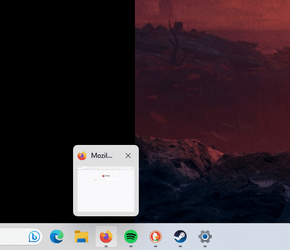
Windows 11 V: 22h2 / 22621.2134
I have an issue with my taskbar, several of my applications are open in the taskbar but I can't open the windows.
If I right click on the Firefox webpage, I will see it blink at the bottom right of my screen, but the windows will immediately disappear.
The apps not opening are Firefox, Steam, Settings (windows), and some more lesser applications.
I have an anti virus up to date (bit defender) i am using an ultra wide screen.
i had no issues with windows 10 on another computer (this one is 2 weeks old)
Am i the only one with this issue?
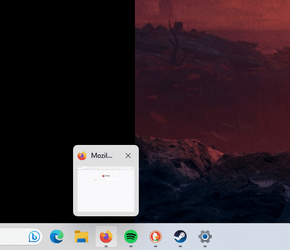
Windows 11 V: 22h2 / 22621.2134
My Computer
System One
-
- OS
- windows 11
- Computer type
- PC/Desktop
- Manufacturer/Model
- MEGAPORT
- CPU
- i712700KF (12th gen)
- Memory
- 32gb
- Graphics Card(s)
- RTX 4070
- Monitor(s) Displays
- Dell AW3420DW
- Hard Drives
- Samsung mzvl22....
- Keyboard
- AZERTY
- Browser
- Duckduckgo, firefox is my main but i have an issue with it
- Antivirus
- bitdefender







