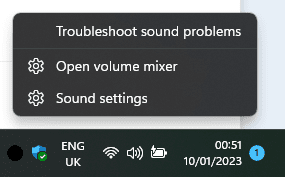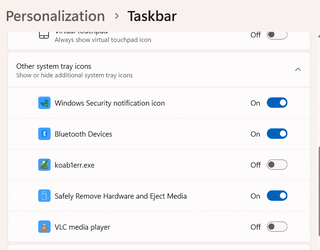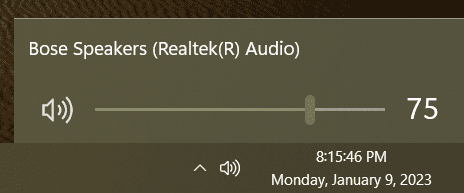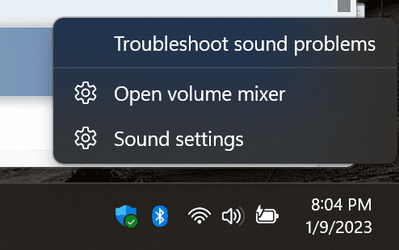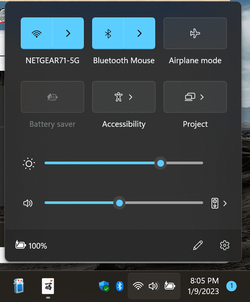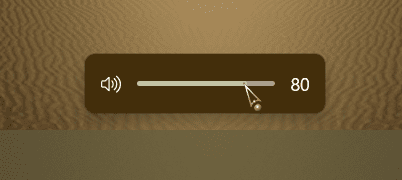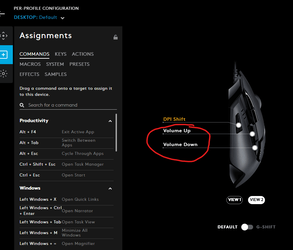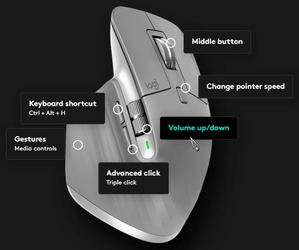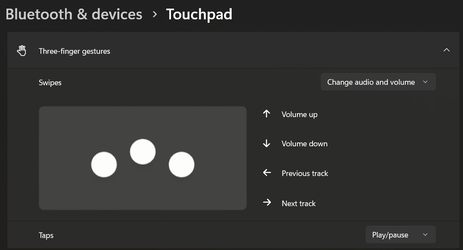irritateduser
New member
- Local time
- 8:20 PM
- Posts
- 4
- OS
- windows 11
Is there a way to ungroup the wifi, volume and battery from the taskbar. At the moment if I click on any one of them it opens a window to manage all three of them. Eg if I click on volume, I want to only see the volume settings.
I appreciate any help.
Thank you
I appreciate any help.
Thank you
My Computer
System One
-
- OS
- windows 11