StevePen0691
Member
- Local time
- 10:47 PM
- Posts
- 6
- OS
- Ver 23H2 (OS Build 22631.2792)
This has all the classic signs of a video driver needing updating.
I can go for days without this happening, but there will be probably a temporary black screen, maybe coming back on its own, maybe coming back after a Ctrl+Alt+Del + cancel.
The characters on the taskbar and browser chrome will be "hatched" or "jagged", basically unreadable. Some other apps don't show this. Today, the readability of characters was actually alternating from readable to unreadable.
Recently it's been happening more frequently. Trying to think what might have changed. One thing is having external USB HDD now constantly attached (used for occasional backup), so I have disconnected to see if that's making it happen more often
The cure/workaround is a simple machine restart. The real cure will be if there is a driver issue.

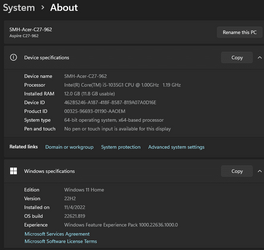
I can go for days without this happening, but there will be probably a temporary black screen, maybe coming back on its own, maybe coming back after a Ctrl+Alt+Del + cancel.
The characters on the taskbar and browser chrome will be "hatched" or "jagged", basically unreadable. Some other apps don't show this. Today, the readability of characters was actually alternating from readable to unreadable.
Recently it's been happening more frequently. Trying to think what might have changed. One thing is having external USB HDD now constantly attached (used for occasional backup), so I have disconnected to see if that's making it happen more often
The cure/workaround is a simple machine restart. The real cure will be if there is a driver issue.
- Updates up-to-date
- sfc /scannow run -- no issues
- security: Windows Security scan results attached. Malwarebytes scan also shows no malware
- Event Viewer: looked at various logs for any errors and hardware events and saw nothing: perhaps there is something I need to specifically look for
- Executed Get-WindowsDriver -Online (using PowerShell 7.3, which I use for web dev build scripts). Output saved to attached text file. There are 3 with Class Name "Display" but not sure if the version numbers shown are up-to-date. In the past (pre-Win 10) the user had to make the extra effort to ensure device/HW driver up-to-date, but I'm assuming Win 11 does this much better.

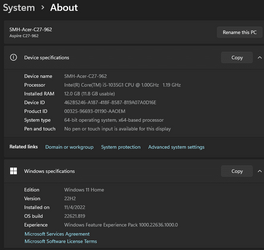
- Windows Build/Version
- Version 22H2 (OS Build 22621.819)
Attachments
My Computer
System One
-
- OS
- Ver 23H2 (OS Build 22631.2792)
- Computer type
- PC/Desktop
- Manufacturer/Model
- Acer C27-962
- CPU
- Intel(R) Core(TM) i5-1035G1 CPU @ 1.00GHz 1.19 GHz
- Motherboard
- Acer Aspire C27-962(NV8) v 1.0
- Memory
- 12 GB
- Graphics Card(s)
- NVIDIA GeForce MX130
- Sound Card
- RealTek Audio
- Monitor(s) Displays
- Intel UHD Graphics
- Screen Resolution
- 1920 x 1080 (68 Hz)
- Hard Drives
- Kingston (RBUSNS8154P3512GJ1) 512 GB
- Keyboard
- Acer KBRFCR
- Mouse
- Acer MORFLDO
- Internet Speed
- 75 Mbps
- Browser
- mostly Google Chrome, had been Edge Chromium
- Antivirus
- Winsys + Malwarebytes
- Other Info
- Intel Wireless-AC 9462






