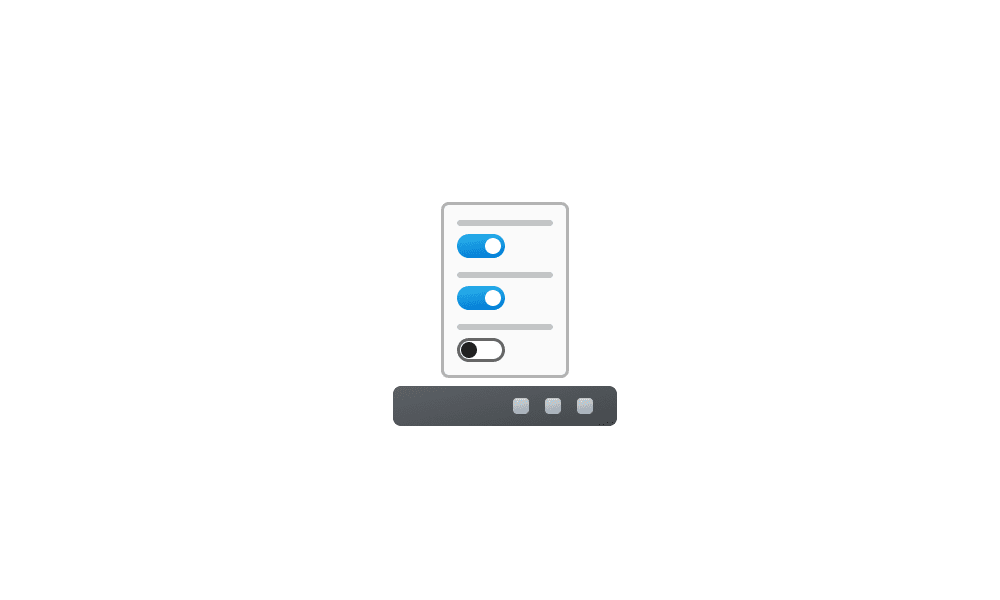Yesterday's update was a VERY long update, probably the longest one in a year. I got a little worried about MS doing stuff to my settings and sure enough I logged in this AM and noticed my taskbar icons are VERY SMALL and they seemed to have removed how to increase them back to a larger size. Any help with this?
Also the desktop icons are now spread further apart and I'd like to reduce that spread back to something more practical for my needs. Any help with this?
The fonts on the desktop I sort of fixed by going to the area where I can scale them up but iirc there was a way to make desktop icon text BOLD but no longer seeing that option either. Any help with this?
Thanks so much
Richard
Also the desktop icons are now spread further apart and I'd like to reduce that spread back to something more practical for my needs. Any help with this?
The fonts on the desktop I sort of fixed by going to the area where I can scale them up but iirc there was a way to make desktop icon text BOLD but no longer seeing that option either. Any help with this?
Thanks so much
Richard
- Windows Build/Version
- Windows Version: 24H2 - Build: 26 100.2314
My Computer
System One
-
- OS
- Windows 11
- Computer type
- PC/Desktop
- Manufacturer/Model
- CyberPower PC
- CPU
- RYZEN 7 5700G 3.8GHz
- Motherboard
- GIGABYTE B550 UD AC
- Memory
- ADATA 8GB DDR4-3200 XPG Z1 4
- Graphics Card(s)
- GIGABYTE GEFORCE RTX 3060 GAMING OC 12GB GDDR6 REV 2.1
- Sound Card
- HIGH DEFINITION ON-BOARD 7.1 AUDIO
- Monitor(s) Displays
- M1-Samsung Smart TV, M2- ViewSonic
- Screen Resolution
- M1-1920X1080 - M2-1920X1080
- Hard Drives
- 1 Tb SSd (main Windows) 1 SSd external drives and two internal SATA HD's
- PSU
- APEVIA 800WATT GOLD 80 PLUS POWER SUPPLY
- Case
- In-Win G7 w/ USB 3.0, EZ Swap HDD Dock
- Cooling
- Liquid
- Keyboard
- Perixx PERIBOARD-331 Wired Backlit USB Keyboard
- Mouse
- Logitech MX Ergo Wireless Trackball Mouse
- Internet Speed
- WAVE, highest tier so FAST enough
- Browser
- Opera
- Antivirus
- MS