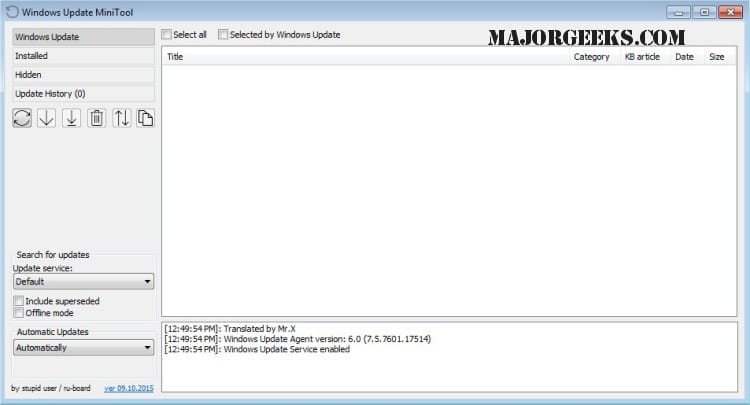On my ASUS laptop with Windows 11, Windows Update, almost daily, tries to update Intel driver 22.1070.0.1 even though I always get a "successfully installed" message in Update History. Why is this happening?
- Windows Build/Version
- 21H2 / 22000.593 / 16.3.2022.
My Computer
System One
-
- OS
- Windows 11 Pro
- Computer type
- Laptop
- Manufacturer/Model
- Asus
- CPU
- Intel i5 1035G1
- Memory
- 32 GB
- Graphics Card(s)
- NVIDIA®
- Monitor(s) Displays
- 15.6" LED-backlit FHD
- Screen Resolution
- 1920x1080
- Hard Drives
- INTEL SSDPEKNW 512GB
- Keyboard
- Logitech Wireless
- Mouse
- Logitech Wirelss
- Internet Speed
- 850 Mbps
- Browser
- Chrome, Edge
- Antivirus
- Malwarebytes Premium, Windows Defender