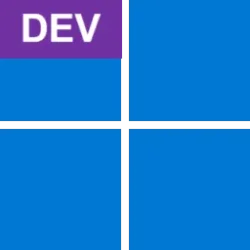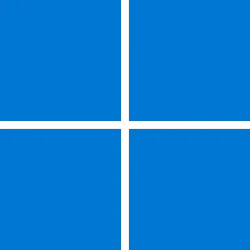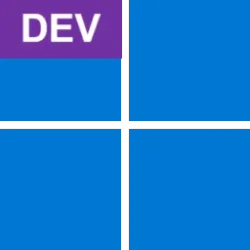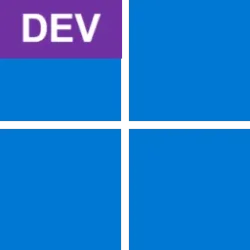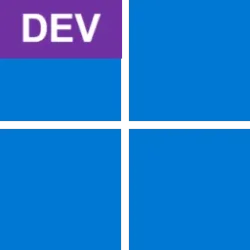JavaScript is disabled. For a better experience, please enable JavaScript in your browser before proceeding.
You are using an out of date browser. It may not display this or other websites correctly.
You should upgrade or use an
alternative browser .
Insider Update Stack Package 1101.2302.13011.0 for Windows 11 Insiders in Dev Channel
Last edited: Feb 23, 2023
Staff member MVP
Posts
24,293
Reaction score
19,724
Points
365
Administrator
Staff member
MVP
Thread Starter
OS
Windows 11 Pro for Workstations
Computer type
PC/Desktop
Manufacturer/Model
Custom self build
CPU
Intel i7-8700K 5 GHz
Motherboard
ASUS ROG Maximus XI Formula Z390
Memory
64 GB (4x16GB) G.SKILL TridentZ RGB DDR4 3600 MHz (F4-3600C18D-32GTZR)
Graphics Card(s)
ASUS ROG-STRIX-GTX1080TI-O11G-GAMING (11GB GDDR5X)
Sound Card
Integrated Digital Audio (S/PDIF)
Monitor(s) Displays
2 x Samsung Odyssey G75 27"
Screen Resolution
2560x1440
Hard Drives
1TB Samsung 990 PRO M.2,
PSU
Seasonic Prime Titanium 850W
Case
Thermaltake Core P3 wall mounted
Cooling
Corsair Hydro H115i
Keyboard
Logitech wireless K800
Mouse
Logitech MX Master 3
Internet Speed
1 Gbps Download and 35 Mbps Upload
Browser
Google Chrome
Antivirus
Microsoft Defender and Malwarebytes Premium
Other Info
Logitech Z625 speaker system,
Operating System
Windows 11 Pro
Computer type
Laptop
Manufacturer/Model
Surface Laptop 7 Copilot+ PC
CPU
Snapdragon X Elite (12 core) 3.42 GHz
Memory
16 GB LPDDR5x-7467 MHz
Monitor(s) Displays
15" HDR
Screen Resolution
2496 x 1664
Hard Drives
1 TB SSD
Internet Speed
Wi-Fi 7 and Bluetooth 5.4
Browser
Chrome and Edge
Antivirus
Windows Defender
Antidisestablishmentarianist
Pro User
VIP
OS
Windows 11 23H2 Current build
Computer type
PC/Desktop
Manufacturer/Model
HomeBrew
CPU
AMD Ryzen 9 3950X
Motherboard
MSI MEG X570 GODLIKE
Memory
4 * 32 GB - Corsair Vengeance 3600 MHz
Graphics Card(s)
EVGA GeForce RTX 3080 Ti XC3 ULTRA GAMING (12G-P5-3955-KR)
Sound Card
Realtek® ALC1220 Codec
Monitor(s) Displays
2x Eve Spectrum ES07D03 4K Gaming Monitor (Matte) | Eve Spectrum ES07DC9 4K Gaming Monitor (Glossy)
Screen Resolution
3x 3840 x 2160
Hard Drives
3x Samsung 980 Pro NVMe PCIe 4 M.2 2 TB SSD (MZ-V8P2T0B/AM) } 3x Sabrent Rocket NVMe 4.0 1 TB SSD (USB)
PSU
PC Power & Cooling’s Silencer Series 1050 Watt, 80 Plus Platinum
Case
Fractal Design Define 7 XL Dark ATX Full Tower Case
Cooling
Arctic Liquid Freezer III 420 RGB + Air 3x 140mm case fans (pull front) + 1x 120 mm (push back) and 1 x 120 mm (pull bottom)
Keyboard
SteelSeries Apex Pro Wired Gaming Keyboard
Mouse
Logitech MX Master 3S | MX Master 3 for Business
Internet Speed
AT&T LightSpeed Gigabit Duplex Ftth
Browser
Nightly (default) + Firefox (stable), Chrome, Edge , Arc
Antivirus
Defender + MB 5 Beta
Operating System
ChromeOS Flex Dev Channel (current)
Computer type
Laptop
Manufacturer/Model
Dell Latitude E5470
CPU
Intel(R) Core(TM) i5-6300U CPU @ 2.40GHz, 2501 Mhz, 2 Core(s), 4 Logical Processor(s)
Motherboard
Dell
Memory
16 GB
Graphics card(s)
Intel(R) HD Graphics 520
Sound Card
Intel(R) HD Graphics 520 + RealTek Audio
Monitor(s) Displays
Dell laptop display 15"
Screen Resolution
1920 * 1080
Hard Drives
Toshiba 128GB M.2 22300 drive
PSU
Dell
Case
Dell
Cooling
Dell
Mouse
Logitech MX Master 3S (shared w. Sys 1) | Dell TouchPad
Keyboard
Dell
Internet Speed
AT&T LightSpeed Gigabit Duplex Ftth
Well-known member
Pro User
VIP
Got it earlier today:
OS
Windows 11 Pro
Computer type
PC/Desktop
Manufacturer/Model
Dell XPS 8930
CPU
Intel I9-9900K
Memory
64GB
Graphics Card(s)
NVIDIA RTX 2060
Sound Card
NVIDIA High Definition Audio
Monitor(s) Displays
4k Samsung
Screen Resolution
3840 x 2160
Hard Drives
512GB NVMe, ADATA SU 800, 2TB HDD