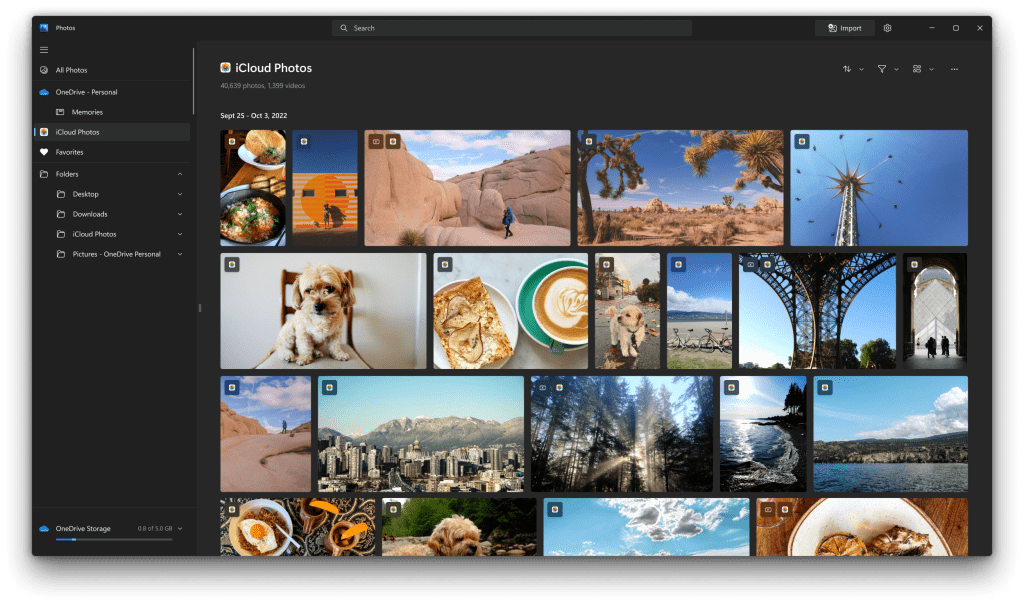Hello Windows Insiders,
During today’s event showcasing what’s next for Microsoft Surface, we showed that we’re bringing iCloud Photos integration directly to the updated Photos app which began rolling out to Windows Insiders a few weeks ago. We are beginning to roll out an update to the Photos app today (version 2022.31100.9001.0) to Windows Insiders in the Dev Channel with this new integration.
The Microsoft Photos app allows you to view, organize, and share photos from your PC and OneDrive, and with this update, you’ll now be able to add and access your iCloud Photos directly from within the app as well. Your iCloud Photos will appear alongside photos from other sources in the beautifully redesigned “All Photos” gallery view, as well as on a dedicated page you can access from the side navigation pane.
Updated Photos app featuring all-new iCloud Photos integration.
To get started, follow the quick setup steps in the Photos app! You’ll need to sign into the iCloud for Windows app on your PC and ensure that “Photos” are selected.
FEEDBACK: Please file feedback in Feedback Hub (WIN + F) under Apps > Photos.
Thanks,
Dave Grochocki, Principal Product Manager Lead – Windows Inbox Apps
Source:
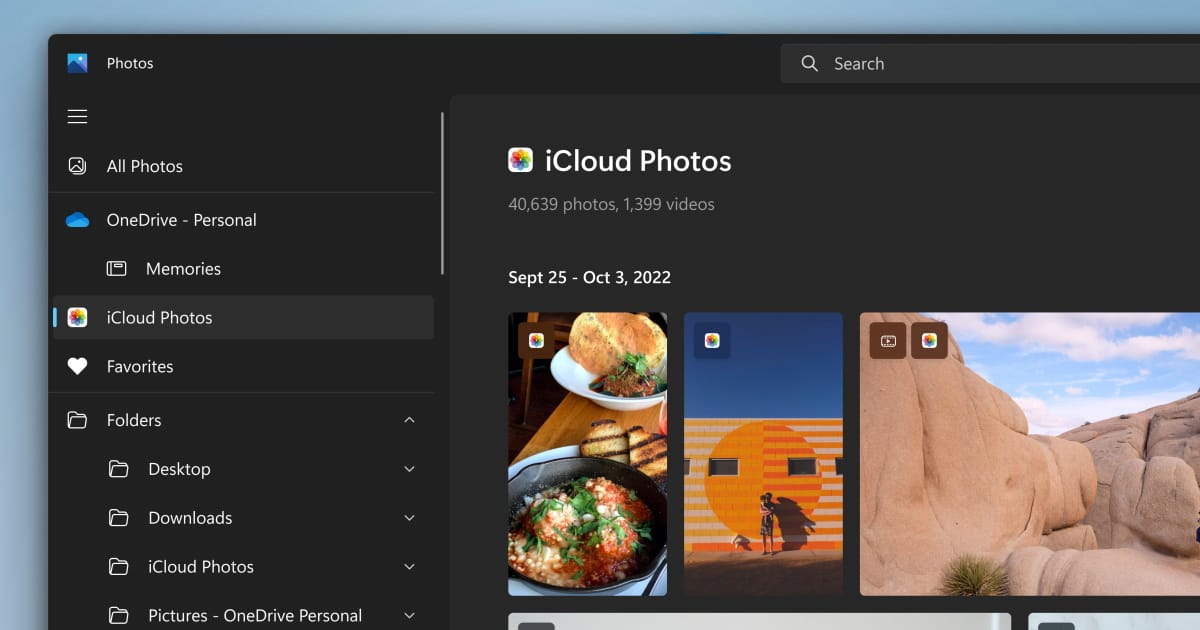
Updated Photos app for Windows 11 with iCloud Photos now rolling out to Windows Insiders
Hello Windows Insiders, During today’s event showcasing what’s next for Microsoft Surface, we sho