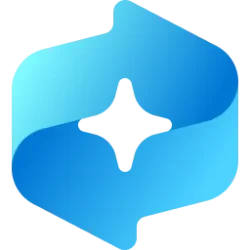I have a new Windows 11 PC...a significant upgrade from the old Windows 10 machine.
In TenForums.com I found the tutorial for how to use SDelete from the Recycle Bin context menu to shred files that are deleted. This tutorial kind of works in Windows 11. The old Windows 10 registry entries to add the command to the context menu are still available, but only if I select "Show more options" from the context menu that is displayed when I right-click on the Recycle Bin icon. I looked through the tutorials on this site for an updated registry changes to add Secure Delete to the primary Win11 context menu, but was unable to find anything.
Did I miss something? Having this functionality available from the top context menu would be very useful for me.
Thanks,
Rick
In TenForums.com I found the tutorial for how to use SDelete from the Recycle Bin context menu to shred files that are deleted. This tutorial kind of works in Windows 11. The old Windows 10 registry entries to add the command to the context menu are still available, but only if I select "Show more options" from the context menu that is displayed when I right-click on the Recycle Bin icon. I looked through the tutorials on this site for an updated registry changes to add Secure Delete to the primary Win11 context menu, but was unable to find anything.
Did I miss something? Having this functionality available from the top context menu would be very useful for me.
Thanks,
Rick
My Computer
System One
-
- OS
- Windows 11 Pro
- Computer type
- PC/Desktop
- Manufacturer/Model
- Custom-build gaming PC
- CPU
- 14th gen i7 Cool Master AIO cooler
- Motherboard
- Gigabyte Z790 Aorus Elite AX
- Memory
- Corsair Vengance 32 MB
- Graphics Card(s)
- MSI Ventus GeForce RTX 4070
- Sound Card
- integrated
- Monitor(s) Displays
- dual 19-inch Asus monitors
- Screen Resolution
- 1920x1200 for both monitors
- Hard Drives
- Samsung 990 Pro 2TB SSD
- PSU
- Corsair RMx Shift Series RM850x
- Case
- Fractal Design North ATX
- Cooling
- Cool Master 360 Atmos AIO cooler
- Keyboard
- Logitech G950
- Mouse
- Logitech wireless
- Internet Speed
- 8 mbps
- Browser
- Firefox
- Antivirus
- Windows Defender