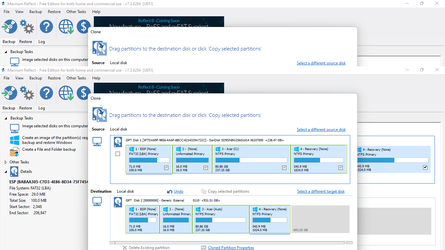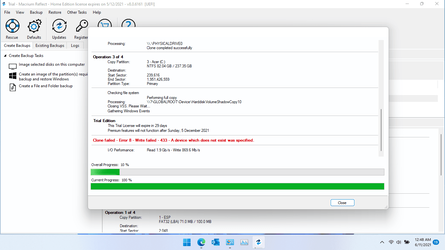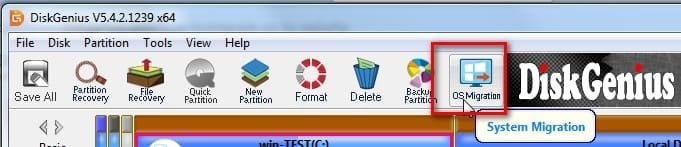Ideally I would like to keep everything from the current SSD, files, operating system, programs etc so when I put the new one in, it's like nothing has changed.
I BELIEVE I have to do a disk clone to do this? If this is the case, what is considered the best freeware for this? I have a SATA adaptor already and software I've read about does detect it
Also if this is the case, after the cloning is done, from what I've read I don't quite understand, do I need to instantly switch out the old SSD for the new one? Or can the old one stay in, everything works the same, until I'm ready to put the new one in?
Thanks :)
EDIT: If this screenshot helps and this is the right software to use, do I make the last partition max size?? I'm a bit confused as the 3rd one is the largest, I'd assume it's the main one with all my files, the OS etc?? I would have thought that was the one I could max it out?? (If I'm doing the correct thing)
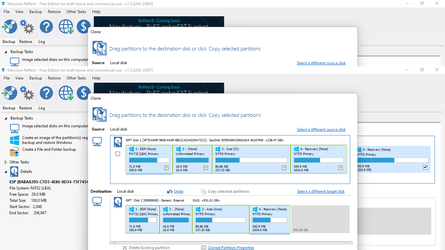
I BELIEVE I have to do a disk clone to do this? If this is the case, what is considered the best freeware for this? I have a SATA adaptor already and software I've read about does detect it
Also if this is the case, after the cloning is done, from what I've read I don't quite understand, do I need to instantly switch out the old SSD for the new one? Or can the old one stay in, everything works the same, until I'm ready to put the new one in?
Thanks :)
EDIT: If this screenshot helps and this is the right software to use, do I make the last partition max size?? I'm a bit confused as the 3rd one is the largest, I'd assume it's the main one with all my files, the OS etc?? I would have thought that was the one I could max it out?? (If I'm doing the correct thing)
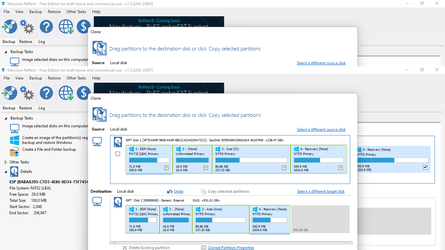
Last edited:
My Computer
System One
-
- OS
- Windows 11