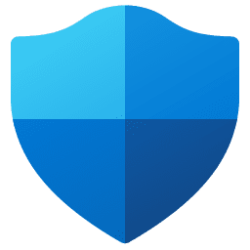- Local time
- 6:54 AM
- Posts
- 2,953
- OS
- Windows 11
So I have a pro licence in my Microsoft account and I’ve been trying to upgrade the install by using the generic product key. It works and activated but then almost immediately it stops recognising my regular wifi connection (although it does still show the two guest networks). I tried this on Windows 10 first and it kept happening even after three installs. So I put 11 23H2 back on the machine - but I’m expecting the same thing to happen again. Now I can’t input a product key because there isn’t one - it’s just in my Microsoft account with no key showing.
My Computer
System One
-
- OS
- Windows 11
- Computer type
- Laptop
- Manufacturer/Model
- HP Pavilion 14-ce3514sa
- CPU
- Core i5
- Memory
- 16gb
- Hard Drives
- Samsung 970 evo plus 2TB
- Cooling
- Could be better
- Internet Speed
- 200mbps Starlink
- Browser
- Firefox
- Other Info
- Originally installed with a 500gb H10 Optane ssd