I expected that it should appear with a flash drive icon, especially given that such icons exist in shell32.dll
My Computer
System One
-
- OS
- Windows 11
Follow along with the video below to see how to install our site as a web app on your home screen.
Note: This feature may not be available in some browsers.
Windows sees it as a "drive", and doesn't really know it's a flash drive.I expected that it should appear with a flash drive icon, especially given that such icons exist in shell32.dll
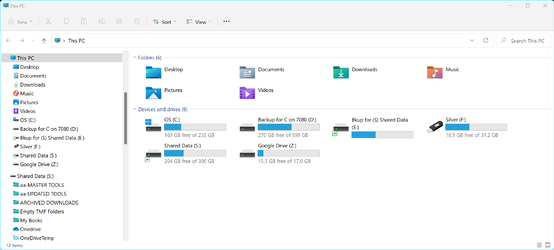
then you will have to do as @glasskuter said for each individual flash drive.No, I just want all flash drives to be shown as flash drives as on Linux.
No, I do not want individual drives, I want all drives.then you will have to do as @glasskuter said for each individual flash drive.
As @JMedlock83 says, the OS sees them as drives and you can't override that. Either label each one or accept what cannot be changed. The following is a good explanation taken from answers.microsoft.com website:No, I do not want individual drives, I want all drives.
Yes, I understand that, but you are going to have to plug in EACH individual flash drive that you have and do what @glasskuter said to do. . There is no other way around what you are wanting to do. You can't do it in a "batch file". .No, I do not want individual drives, I want all drives.
I've used USB Safely Remove for years and find it to be very useful and worth the price.USB Safely Remove is a paid app but there are free alternatives although I have no experience using them. This program has the ability to force stop processes that kept a hard drive hung up and before I would have to restart to get Windows to release them. It resides in my system tray.
It recognizes devices at the usb level no matter what kind of device it is but it shows devices like mouse, keyboard, and printer as hidden devices so as not to clutter up its popup window when I click on it..
https://alternativeto.net/software/usb-safely-remove/
Hmm, I do have a safely remove icon in tray!It is for this very reason that I use a tiny app called "USB Safely Remove" since these drives do not give me an option to do so.
The drives are identified as removable by diskpart. But the icon is of hard drive.Here is a site that suggests you can accomplish what you want.
With most of mine, I do too, but not always. I probably have at least 50 of the little buggers, all brands and unbranded, reformatted and reused many times for various purposes. Some will give me the safely remove option on one computer but won't on another. There's no rhyme or reason why and I didn't want to spend the time trying to solve the mystery. Though it makes no sense, I've always suspected it had something to do with one of the apps that did the erasing and reformatting. But that's a separate issue from the icon Windows now uses to identify them.I do have a safely remove icon











