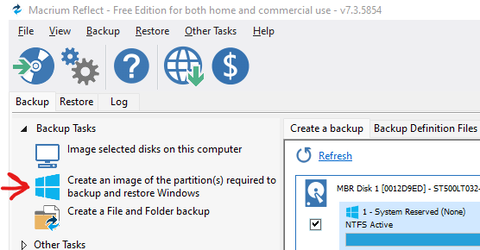pepegot1
Member
- Local time
- 6:28 AM
- Posts
- 2
- OS
- windows11 Home
Can I Use a Macrium image backup to restore Windows 10 after a Windows 11 instalation?
My Computer
System One
-
- OS
- windows11 Home
- Computer type
- PC/Desktop
- Manufacturer/Model
- AVADirect custom
- CPU
- Intel(R) Core(TM) i7-8700 CPU @ 3.20GHz
- Motherboard
- H370 AORUS GAMING 3 WIFI-CF
- Memory
- 32 Gig
- Graphics Card(s)
- Geforce GT 1030, 2 gig
- Sound Card
- On board
- Monitor(s) Displays
- Ben , 24"
- Screen Resolution
- 1920x1080
- Hard Drives
- SSD and WD HD one terabyte HD
- PSU
- 750
- Cooling
- 3 fans
- Keyboard
- Microsoft cordless
- Mouse
- Logtech cordless
- Internet Speed
- 10 Mz
- Browser
- Firefox, Edge
- Antivirus
- Malwarebytes