Hi there
If you don't need wireless some of these switches will connect directly to the optical fibre cablebox - so you don't need a "Classical Router" in all cases. Wireless is of course another issue or those ISP systems that still need a "classical Router".
If you have more than one PC or device say at a workbench / desk then using a Switch in any case is far better than individual connections to a router whether or not the switch is connected to a Router or to the fibre cable box directly. So a for a group of devices - use a switch, leave other users in your building etc to connect "classically".
I've upgraded from the cheaper 5 Port switch --using more devices -- to an 8-port switch - installed yesterday.
I have now on my new 8 port switch 2X Linux NAS servers, 2X laptops, 1X SKY box (which connects to central SKY Q Box) , 1X fire TV box, 1X smart TV -- switch works brilliantly and all with 1 short bit of LAN cable from switch to megafast latest generation Nighthawk Wifi extender (rated at 1.3 Gbs) !!
Cheers
jimbo
If you don't need wireless some of these switches will connect directly to the optical fibre cablebox - so you don't need a "Classical Router" in all cases. Wireless is of course another issue or those ISP systems that still need a "classical Router".
If you have more than one PC or device say at a workbench / desk then using a Switch in any case is far better than individual connections to a router whether or not the switch is connected to a Router or to the fibre cable box directly. So a for a group of devices - use a switch, leave other users in your building etc to connect "classically".
I've upgraded from the cheaper 5 Port switch --using more devices -- to an 8-port switch - installed yesterday.
I have now on my new 8 port switch 2X Linux NAS servers, 2X laptops, 1X SKY box (which connects to central SKY Q Box) , 1X fire TV box, 1X smart TV -- switch works brilliantly and all with 1 short bit of LAN cable from switch to megafast latest generation Nighthawk Wifi extender (rated at 1.3 Gbs) !!
Cheers
jimbo
Last edited:
My Computer
System One
-
- OS
- Windows XP,7,10,11 Linux Arch Linux
- Computer type
- PC/Desktop
- CPU
- 2 X Intel i7

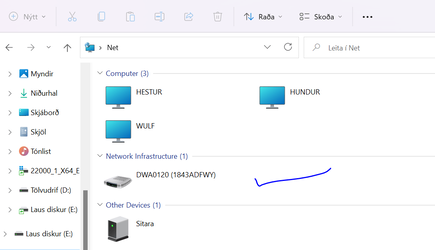
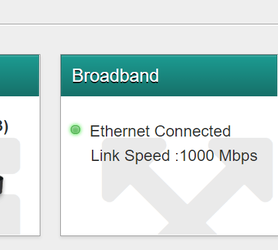
 The OP posted this as what he wanted to split with
The OP posted this as what he wanted to split with

















