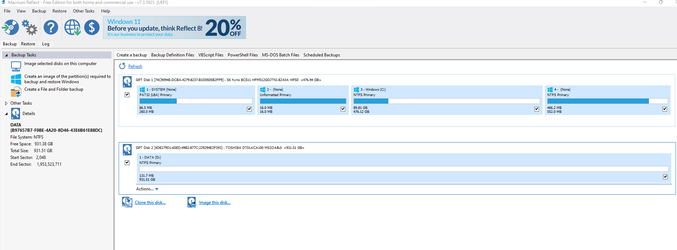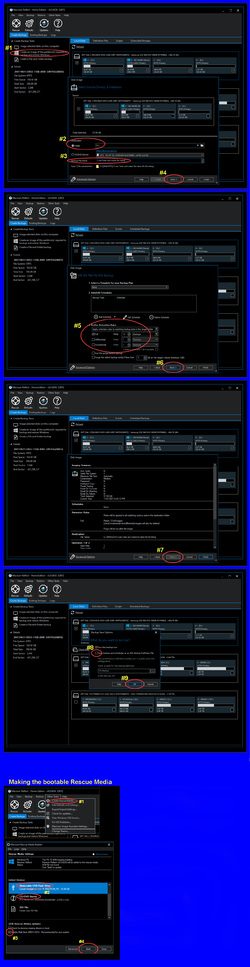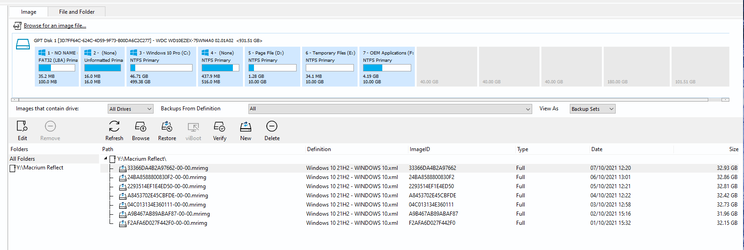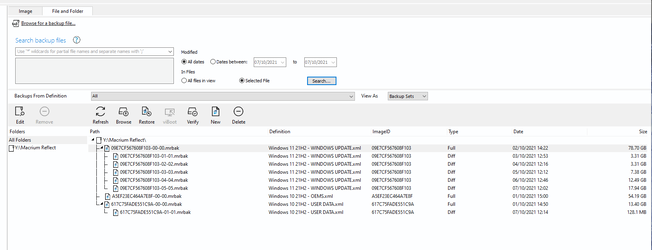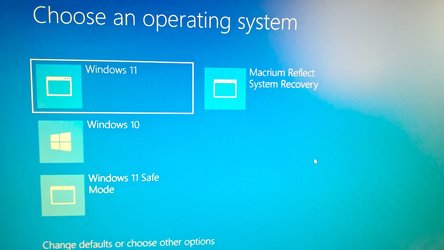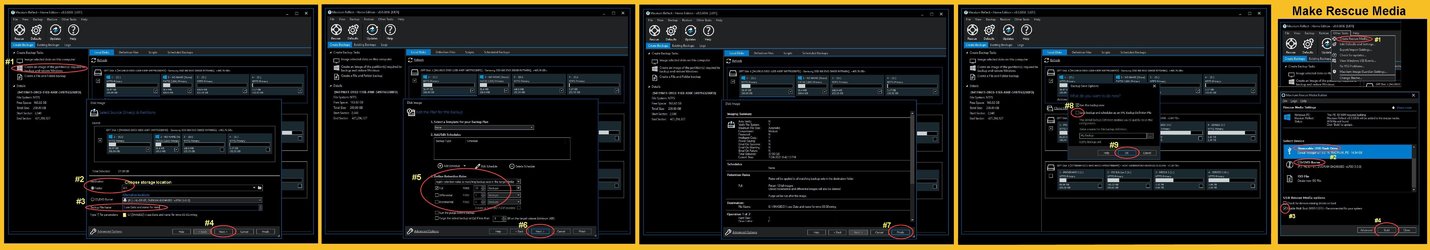- Local time
- 2:07 AM
- Posts
- 869
- OS
- Windows11 23H2 (OS Build 22631.2428)
Hey gang, will Macrium Reflect copy all my files, pictures and OS system in the cloning procedure to make a back-up of everything ?? If so anyone have an excellent video to follow ??
Never used Macrium before, so this will be all new to me !!
Chuck
Never used Macrium before, so this will be all new to me !!
Chuck
- Windows Build/Version
- Windows 11 Beta
My Computer
System One
-
- OS
- Windows11 23H2 (OS Build 22631.2428)
- Computer type
- PC/Desktop
- Manufacturer/Model
- HP HP ENVY TE01
- CPU
- 2.90 gigahertz Intel Core i7-10700
- Motherboard
- Board: HP 8767 A (SMVB)
- Memory
- 16214 Megabytes Usable Installed Memor
- Hard Drives
- 1511.52 Gigabytes Usable Hard Drive Capacity
1418.15 Gigabytes Hard Drive Free Space
- Keyboard
- Logitech wireless
- Mouse
- M 185 wireless
- Internet Speed
- 12 ms Jitter 8 ms Download 10.5 Mbps Upload 1.7
- Browser
- Edge & FF
- Antivirus
- Windows Defender