Hi folks
For people that have used UUPDUMP regularly in the past on Non Windows platforms to create ISO's some Linux distros while seemingly create the isos OK cause any Windows install from these isos to have weird errors such as when trying to run WD -- you get messages -- you need another app to open xxxx.link.
This is a pity because the iso creation was light years faster on Linux than Windows -- however there is a warning on the UUPDUMP site saying that isos won't be generated correctly for 22H2 versions unless you use Windows 10 or greater and gives a release level.
I created 2 isos -- one from a Debian system and one from a W11 system. Installing from the Debian created ISO did in fact yield the WD problem, while the one created from Windows worked perfectly.
Pity -- but there it is. -- I'm sure this will get fixed eventually. I was installing the latest beta build as a test.
(Iso creation -- Linux -->7 Mins, Windows ->32 mins)
On Windows you get this extra step which is missing in the Linux version so this is probably the root cause of the problem : A load of these apps are added.
I noticed in particular the Windows store is installed this way. So on the Linux version the store is probably not or not properly installed together with some system required UI app[s (used to be called "modern"). But I'm not debugging this any more. Others wiser than me can have a go with that. !!!
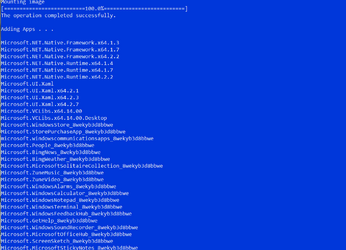
I'm not bothering with checking differences between the contents. However just saying that the warning on the UUPDUMP site appears to be correct if using a non Windows platform to generate the iso.
Cheers
jimbo
For people that have used UUPDUMP regularly in the past on Non Windows platforms to create ISO's some Linux distros while seemingly create the isos OK cause any Windows install from these isos to have weird errors such as when trying to run WD -- you get messages -- you need another app to open xxxx.link.
This is a pity because the iso creation was light years faster on Linux than Windows -- however there is a warning on the UUPDUMP site saying that isos won't be generated correctly for 22H2 versions unless you use Windows 10 or greater and gives a release level.
I created 2 isos -- one from a Debian system and one from a W11 system. Installing from the Debian created ISO did in fact yield the WD problem, while the one created from Windows worked perfectly.
Pity -- but there it is. -- I'm sure this will get fixed eventually. I was installing the latest beta build as a test.
(Iso creation -- Linux -->7 Mins, Windows ->32 mins)
On Windows you get this extra step which is missing in the Linux version so this is probably the root cause of the problem : A load of these apps are added.
I noticed in particular the Windows store is installed this way. So on the Linux version the store is probably not or not properly installed together with some system required UI app[s (used to be called "modern"). But I'm not debugging this any more. Others wiser than me can have a go with that. !!!
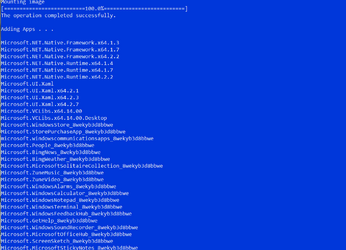
I'm not bothering with checking differences between the contents. However just saying that the warning on the UUPDUMP site appears to be correct if using a non Windows platform to generate the iso.
Cheers
jimbo
Last edited:
My Computer
System One
-
- OS
- Windows XP,7,10,11 Linux Arch Linux
- Computer type
- PC/Desktop
- CPU
- 2 X Intel i7

















