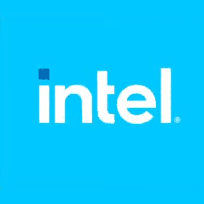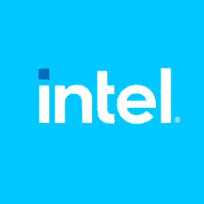- Local time
- 2:28 PM
- Posts
- 1,990
- OS
- Windows 10 Pro
This is a question for those who run (or run for others) a SOHO (Small Office Home Office) with a few to maybe a dozen computers.
What more can you do / have you done with
a) Intel vPro computers
compared to
b) Intel non-vPro computers?
Here is the marketing blurb, how to cut through the blurb?

 www.intel.com
www.intel.com
What more can you do / have you done with
a) Intel vPro computers
compared to
b) Intel non-vPro computers?
Here is the marketing blurb, how to cut through the blurb?

What Is the Intel vPro® Platform?
Built for business, the Intel vPro® platform offers enterprise-class performance, hardware-based security, and remote management.
My Computer
System One
-
- OS
- Windows 10 Pro