- Local time
- 3:02 AM
- Posts
- 3,294
- Location
- San Francisco, California USA
- OS
- Windows XP/7/8/8.1/10/11, Linux, Android, FreeBSD Unix
Not sure of the best way to describe the issue except maybe in the following scenario and hopefully someone knows what I am talking about:
1) When you are in a subforum from the the main Windows 11 Forum page and then you choose a subforum and then a thread of your choice that is in BOLD meaning it has content you had never seen before.
2) You press the back button on the browser, the title for the thread you entered is still in BOLD because the browser is reading from cache instead of asking for a refresh of the page as hitting F5 or Reloading the page will result in the same reference thread title no longer in bold text meaning there is nothing you haven't seen since your last visit to that thread.
Is there a workaround for this other than having to hit F5 or reloading the page in the forum multiple times showing the threads so you know which ones are already read?
Originally, I thought this was because Preload pages setting where I tried changing it to "No preloading" but the same problem still occurs.
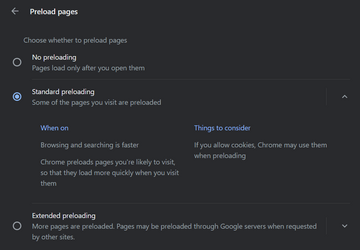
1) When you are in a subforum from the the main Windows 11 Forum page and then you choose a subforum and then a thread of your choice that is in BOLD meaning it has content you had never seen before.
2) You press the back button on the browser, the title for the thread you entered is still in BOLD because the browser is reading from cache instead of asking for a refresh of the page as hitting F5 or Reloading the page will result in the same reference thread title no longer in bold text meaning there is nothing you haven't seen since your last visit to that thread.
Is there a workaround for this other than having to hit F5 or reloading the page in the forum multiple times showing the threads so you know which ones are already read?
Originally, I thought this was because Preload pages setting where I tried changing it to "No preloading" but the same problem still occurs.
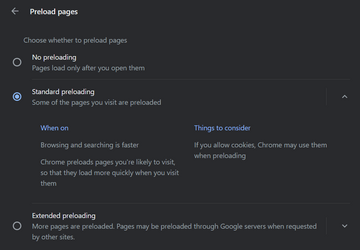
My Computer
System One
-
- OS
- Windows XP/7/8/8.1/10/11, Linux, Android, FreeBSD Unix
- Computer type
- Laptop
- Manufacturer/Model
- Dell XPS 15 9570
- CPU
- Intel® Core™ i7-8750H 8th Gen 2.2Ghz up to 4.1Ghz
- Motherboard
- Dell XPS 15 9570
- Memory
- 64GB using 2x32GB CL16 Mushkin redLine modules
- Graphics Card(s)
- Intel UHD 630 & NVIDIA GeForce GTX 1050 Ti with 4GB DDR5
- Sound Card
- Realtek ALC3266-CG
- Monitor(s) Displays
- 15.6" 4K Touch UltraHD 3840x2160 made by Sharp
- Screen Resolution
- 3840x2160
- Hard Drives
- Toshiba KXG60ZNV1T02 NVMe 1TB SSD
- PSU
- Dell XPS 15 9570
- Case
- Dell XPS 15 9570
- Cooling
- Stock
- Keyboard
- Stock
- Mouse
- SwitftPoint ProPoint
- Internet Speed
- Comcast/XFinity 1.44Gbps/42.5Mbps
- Browser
- Microsoft EDGE (Chromium based) & Google Chrome
- Antivirus
- Windows Defender that came with Windows





