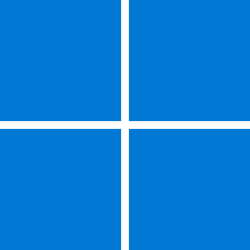JoshuaXD
Member
- Local time
- 6:07 PM
- Posts
- 15
- OS
- Windows 11
This started a little while ago. My computer with a SSD and a good CPU decided to lag at startup really bad, sometimes it happens after startup, just random stuttering when doing something slightly more intensive with the UI or with other programs.
Restarting is painful because of this when before it would consistently restart and be fully booted up at the desktop in 1 minute. It can't handle a few programs starting up at startup anymore and many programs (not ones I installed, just system programs) use 10 to 30% CPU randomly for a few seconds and contribute to the lagging.
Maybe the high CPU usage at startup is normal but I know the lagging isn't. Also for the most part, after startup the lagging goes away, although it can sometimes come back?
Perhaps it's unrelated but I also have gotten multiple BSODs with the code "IRQL_not_less_or_equal."
I haven't tried to troubleshoot myself because I don't know where to start with something like this, it's just so random.
Restarting is painful because of this when before it would consistently restart and be fully booted up at the desktop in 1 minute. It can't handle a few programs starting up at startup anymore and many programs (not ones I installed, just system programs) use 10 to 30% CPU randomly for a few seconds and contribute to the lagging.
Maybe the high CPU usage at startup is normal but I know the lagging isn't. Also for the most part, after startup the lagging goes away, although it can sometimes come back?
Perhaps it's unrelated but I also have gotten multiple BSODs with the code "IRQL_not_less_or_equal."
I haven't tried to troubleshoot myself because I don't know where to start with something like this, it's just so random.
- Windows Build/Version
- 21H2 (OS Build 22000.739)
My Computer
System One
-
- OS
- Windows 11
- Computer type
- Laptop
- Manufacturer/Model
- Asus G531GT-BI7N6
- CPU
- Intel(R) Core(TM) i7-9750H CPU @ 2.60GHz
- Memory
- 32GB
- Graphics Card(s)
- NVIDIA GeForce GTX 1650
- Hard Drives
- 1TB HDD
- Browser
- Vivaldi
- Other Info
- 2TB SSD