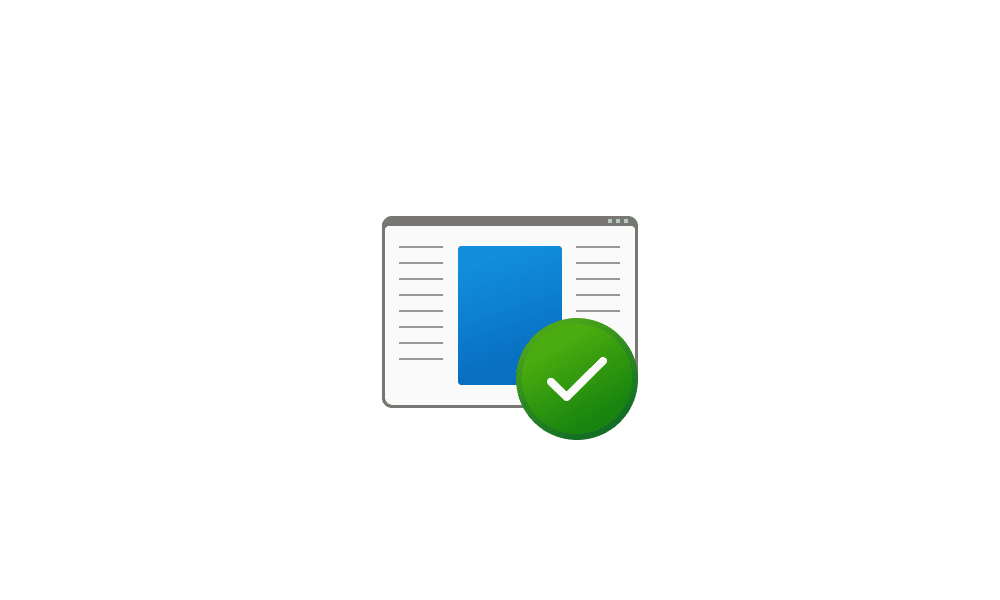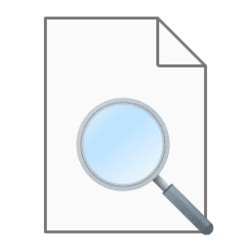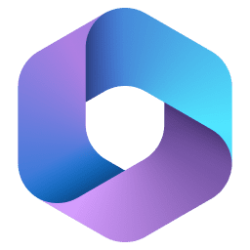- Local time
- 1:15 PM
- Posts
- 1,171
- OS
- Win 11 Enterprise
Hello @Brink
I have uninstalled "MS Paint" from "Windows" (I have portable version of the old "MS Paint" and use that which is faster and with collapsible ribbon) and I have "Microsoft Photos" as default image viewer and I have enabled "Always show icons, never thumbnails". Since I uninstalled Win default ico file viewer (MS Paint) "Explorer" does not show ico file preview on it and just shows "Photos" app default image icon.
Is there a way to view ico preview in "Explorer" without having "MS Paint" installed?! (I have portable Axialis IconWorkshop but its file association just works with "ICL" extensions (icon library not "Ico"), that show Axialis "I" icon too. I can't understand why Microsoft has tied ico file type preview with "MS Paint"!
I have set ico file type default viewer to portable old version of "MS Paint", but it shows "Paint" app icon too.
Before uninstalling "Paint" (with "Always show icons, never thumbnails" enabled), I could see the ico preview without open it in "Paint" or any other image viewer app.
I have uninstalled "MS Paint" from "Windows" (I have portable version of the old "MS Paint" and use that which is faster and with collapsible ribbon) and I have "Microsoft Photos" as default image viewer and I have enabled "Always show icons, never thumbnails". Since I uninstalled Win default ico file viewer (MS Paint) "Explorer" does not show ico file preview on it and just shows "Photos" app default image icon.
Is there a way to view ico preview in "Explorer" without having "MS Paint" installed?! (I have portable Axialis IconWorkshop but its file association just works with "ICL" extensions (icon library not "Ico"), that show Axialis "I" icon too. I can't understand why Microsoft has tied ico file type preview with "MS Paint"!
I have set ico file type default viewer to portable old version of "MS Paint", but it shows "Paint" app icon too.
Before uninstalling "Paint" (with "Always show icons, never thumbnails" enabled), I could see the ico preview without open it in "Paint" or any other image viewer app.
My Computer
System One
-
- OS
- Win 11 Enterprise
- Computer type
- Laptop
- CPU
- i7
- Hard Drives
- SSD