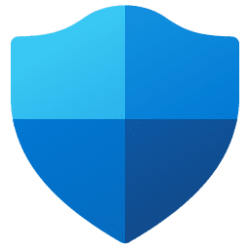- Local time
- 10:37 PM
- Posts
- 52
- OS
- Windows 11 Pro
Hello,
I noticed my Hypervisor-protected code integrity (HVCI) is disabled. I found these settings in the Local Group Policy Editor and was ready to go for it when
I thought I'd better ask. Does anyone else have this enabled on their system? I checked the tutorials and could not find any reference on these settings.
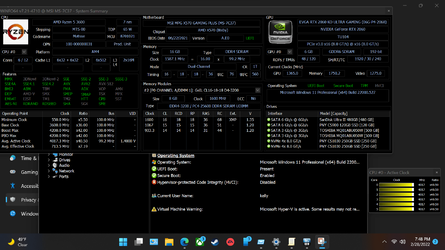
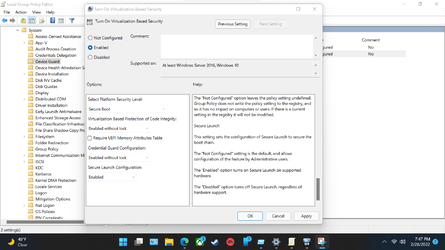
I noticed my Hypervisor-protected code integrity (HVCI) is disabled. I found these settings in the Local Group Policy Editor and was ready to go for it when
I thought I'd better ask. Does anyone else have this enabled on their system? I checked the tutorials and could not find any reference on these settings.
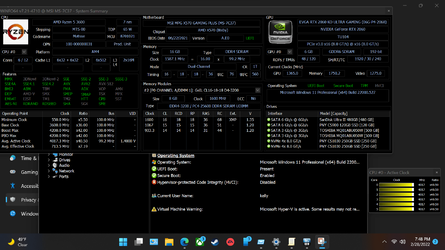
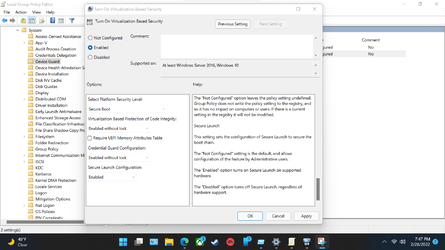
My Computers
System One System Two
-
- OS
- Windows 11 Pro
- Computer type
- PC/Desktop
- Manufacturer/Model
- Self Built
- CPU
- AMD Ryzen 9 5950X (Zen 3) 16-Core
- Motherboard
- EVGA X570 FTW WIFI
- Memory
- G.SKILL Trident Z Neo (For AMD Ryzen) 32G DDR4-3600
- Graphics Card(s)
- EVGA GeForce RTX 3070 XC3 ULTRA PCI Express 4.0, Resizable BAR : Yes
- Screen Resolution
- 3840 x 2160
- Hard Drives
- SB-ROCKET-NVMe4-500 M.2
970 EVO Plus 1TB - M.2
2TB 7200 RPM Hard Drive
4TB WD My Passport
- PSU
- Super Flower Leadex V Gold PRO 1000W 130mm
- Case
- HYTE Y60 Modern Aesthetic Dual Chamber Panoramic Tempered Glass
- Cooling
- EK AIO 360mm Liquid CPU Cooler
- Keyboard
- NPET K11 Wireless Gaming Keyboard, Rechargeable Backlit
- Mouse
- Logitech
- Internet Speed
- T Mobile Home Internet 5G. $50.00 A month with autopay
- Antivirus
- Windows Defender / Malwarebytes Premium
-
- Operating System
- Windows 11 Pro
- Computer type
- PC/Desktop
- Manufacturer/Model
- Self Built
- CPU
- AMD Ryzen 7 5800X 8-core
- Motherboard
- MSI MPG X570 GAMING PLUS
- Memory
- GeIL EVO X II AMD Edition 32 GB
- Graphics card(s)
- EVGA GeForce RTX 2060 KO ULTRA
- Screen Resolution
- 1920 x 1080
- Hard Drives
- PNY CS1030 250GB M.2 NVMe Windows
PNY CS1030 250GB M.2 NVMe Xbox
Sandisk 500GB SSD Steam / Origin
Sandisk 120GB SSD Storage
- PSU
- Corsair CX 750M
- Case
- EVGA DG-76 Matte Black Mid-Tower
- Cooling
- AMD Wraith Prism
- Keyboard
- Logitech
- Mouse
- Logitech
- Internet Speed
- T Mobile Home Internet 5G. $50.00 A month with autopay
- Antivirus
- Windows Defender / Malwarebytes