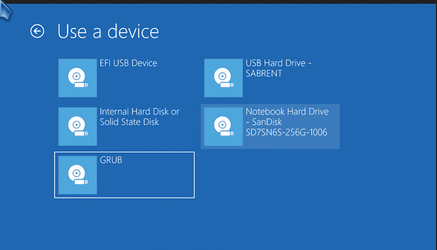- Local time
- 3:31 AM
- Posts
- 5,114
- Location
- Hafnarfjörður IS
- OS
- Windows XP,10,11 Linux (Fedora 42&43 pre-release,Arch Linux)
Hi folks
Adding on to booting different releases of Windows from a SINGLE VM you can also boot a different OS also from the same VM
so as before create the original VM with a large disk, EFI, MSR, and large enough NTFS partition for your Windows systems
Install all Windows systems FIRST.
Restart the VM :
Boot windows install ISO / WINPE / Stand alone partition manager to create extra partitions for the 2nd OS -- assume LINUX.
Reboot with Linux install ISO and install -- install GRUB to the EFI partition -- the one on the main disk - don't create any EFI partitions on the extra partitions you define for the Linux VM. (see your Linux distro install instructions on Linux install)
Now reboot and select the bottom of the screen and using the extra options you'll see GRUB - this will then boot your Linux distro.
So from one single VM you can boot totally different OS'es. For backup of Windows just either save the vmdx files or run Macrium from within the VM (or equivalent) For Linux just boot up a Linux install iso and save the partitions (usually / (root) and /home are sufficient - you don't need a separate /boot partition normally.
For new installs of Windows simply use dism /APPLY-IMAGE and update the boot manager / create a new vhdx file if you want to add another Windows installation, for Linux install, including grub.
I haven't been able yet to make this work on a WINDOWS HOST with VMWare - it might be possible with HYPER-V --- anybody tried it yet.
No problem though with KVM on Linux host
It seems that the edmk virtual boot manager can pass control to the boot manager on the EFI partition which then shows the classic Windows boot menu (assuming more than one OS). I think the VMWare boot manager isn't written in that way but maybe someone can have a go with it on a WINDOWS Host.
IMO doing this makes managing VM's a lot simpler -- one VM for triple, quadruple etc boot and essentially running on native I/O it's much more performance snappy than "Classical methods" creating a different VM for each system.
Cheers
jimbo
Adding on to booting different releases of Windows from a SINGLE VM you can also boot a different OS also from the same VM
so as before create the original VM with a large disk, EFI, MSR, and large enough NTFS partition for your Windows systems
Install all Windows systems FIRST.
Restart the VM :
Boot windows install ISO / WINPE / Stand alone partition manager to create extra partitions for the 2nd OS -- assume LINUX.
Reboot with Linux install ISO and install -- install GRUB to the EFI partition -- the one on the main disk - don't create any EFI partitions on the extra partitions you define for the Linux VM. (see your Linux distro install instructions on Linux install)
Now reboot and select the bottom of the screen and using the extra options you'll see GRUB - this will then boot your Linux distro.
So from one single VM you can boot totally different OS'es. For backup of Windows just either save the vmdx files or run Macrium from within the VM (or equivalent) For Linux just boot up a Linux install iso and save the partitions (usually / (root) and /home are sufficient - you don't need a separate /boot partition normally.
For new installs of Windows simply use dism /APPLY-IMAGE and update the boot manager / create a new vhdx file if you want to add another Windows installation, for Linux install, including grub.
I haven't been able yet to make this work on a WINDOWS HOST with VMWare - it might be possible with HYPER-V --- anybody tried it yet.
No problem though with KVM on Linux host
It seems that the edmk virtual boot manager can pass control to the boot manager on the EFI partition which then shows the classic Windows boot menu (assuming more than one OS). I think the VMWare boot manager isn't written in that way but maybe someone can have a go with it on a WINDOWS Host.
IMO doing this makes managing VM's a lot simpler -- one VM for triple, quadruple etc boot and essentially running on native I/O it's much more performance snappy than "Classical methods" creating a different VM for each system.
Cheers
jimbo
My Computer
System One
-
- OS
- Windows XP,10,11 Linux (Fedora 42&43 pre-release,Arch Linux)
- Computer type
- PC/Desktop
- CPU
- 2 X Intel i7
- Screen Resolution
- 4KUHD X 2