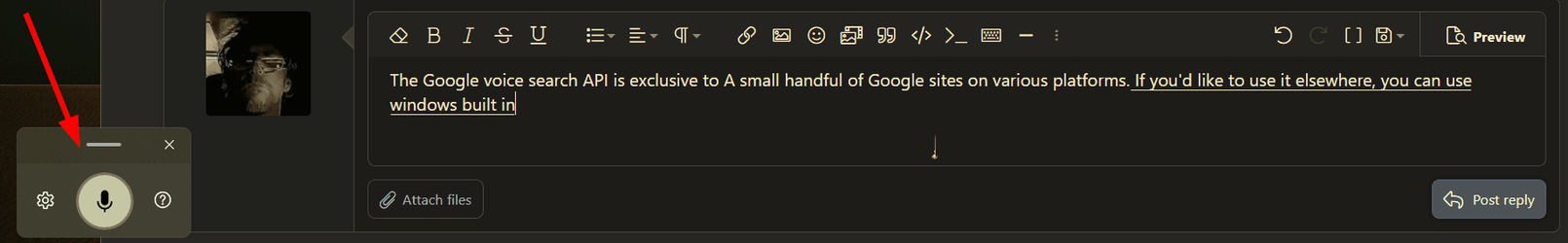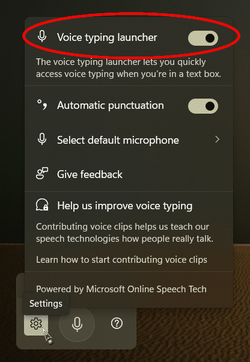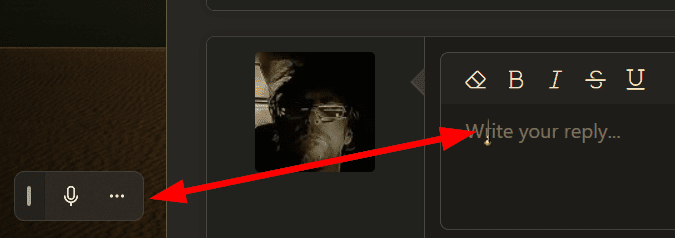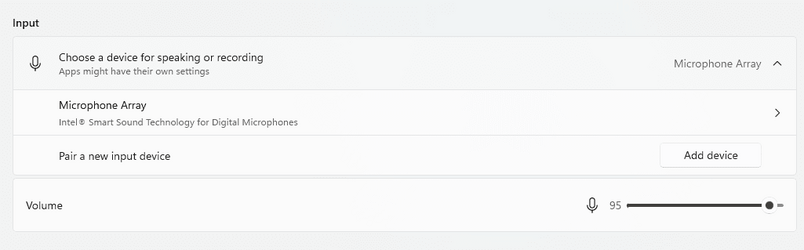Have done extensive research on voice/text on Win 10 and 11 using my Dell laptop; but cannot get it to work. It works in Google search and on youtube but not on a forum I go to. The mic icon doesn't show up.
My Computer
System One
-
- OS
- Windows 11
- Computer type
- Laptop
- Manufacturer/Model
- Dell Inspiron 15 7000 2-in-1
- CPU
- Intel R core
- Memory
- 16 Gbits
- Monitor(s) Displays
- 15.5HD