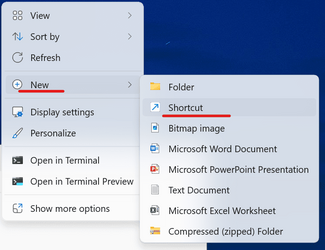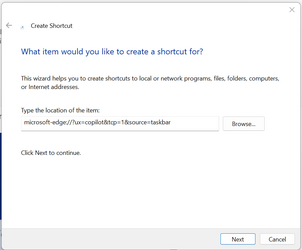DarkAngie
Active member
- Local time
- 8:59 PM
- Posts
- 11
- OS
- Windows 11
hi...like the tittle say i need to run a command:
microsoft-edge://?ux=copilot&tcp=1&source=taskbar
but to do that i must paste it on the box W+R and apply.
It is kind annoying to do that procedure once, and once more, well, you know
I need if possible create a keyboard shortcut to run it, something like ctrl+shift+c.
for now i have the command in a text file on the desktop.
How can i run W+R command in a shortcut.
I search the net but only found shortcuts for cmd.
thank you
DA
microsoft-edge://?ux=copilot&tcp=1&source=taskbar
but to do that i must paste it on the box W+R and apply.
It is kind annoying to do that procedure once, and once more, well, you know
I need if possible create a keyboard shortcut to run it, something like ctrl+shift+c.
for now i have the command in a text file on the desktop.
How can i run W+R command in a shortcut.
I search the net but only found shortcuts for cmd.
thank you
DA
- Windows Build/Version
- windows 11 Pro / OS build: 22621.2361
My Computer
System One
-
- OS
- Windows 11
- Computer type
- PC/Desktop
- Manufacturer/Model
- Asus
- CPU
- Intel(R) Core(TM) i3-4170 CPU @ 3.70GHz
- Motherboard
- ASUSTeK COMPUTER INC. (H81M-K)
- Memory
- 8 GB DDR3
- Graphics Card(s)
- NVIDIA GeForce GTS 450 (1.0 GB)
- Monitor(s) Displays
- Acer S191HQL
- Screen Resolution
- 1366x768
- Hard Drives
- 1 SSD 500GB
3 HDD