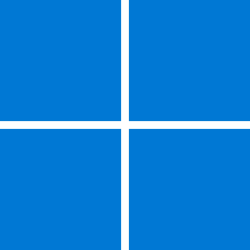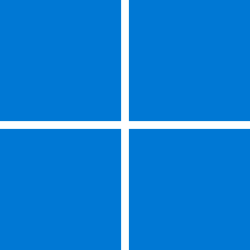Hi folks
Weird error now
Cannot download from any websites currently
get all sorts of error messages like this when using firefox.:
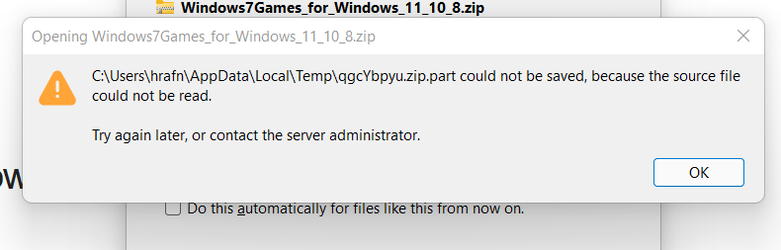
When using Edge the download bombs out half way through with "Download failed -- Network error".
Unless I find a solution this build is back to the bin !!!!.
Cheers
jimbo
Weird error now
Cannot download from any websites currently
get all sorts of error messages like this when using firefox.:
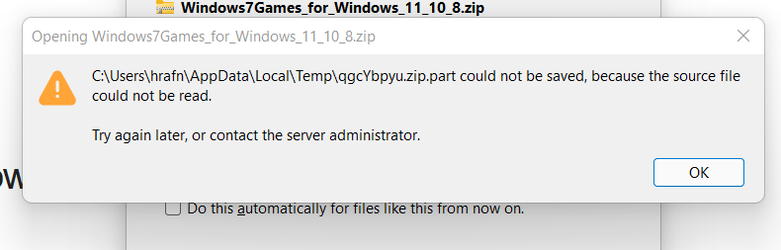
When using Edge the download bombs out half way through with "Download failed -- Network error".
Unless I find a solution this build is back to the bin !!!!.
Cheers
jimbo
My Computer
System One
-
- OS
- Windows XP,7,10,11 Linux Arch Linux
- Computer type
- PC/Desktop
- CPU
- 2 X Intel i7