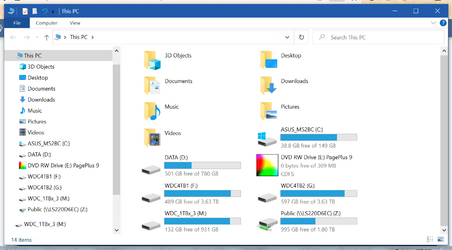Hi,
I am fussy about my Windows looks. I made many changes to my liking, but I can't remember this one. I do have the Dark theme, no transparency, and a set (blue) accent color, and that color is on the window frames and taskbar.
I used to have the blue color (solid color along the top of the window when it is the active window) on my File Explorer, but I made a change and now File Explorer is all black, but with a blue wire around the window (instead of the blue bar). I like this but I can't remember how I got it. I *think* it may have been from Winaerotweaker but I can not find the tweak or really remember where I got it.
Anyone know what changed my File Explorer to the new frame that I like?
Thanks!
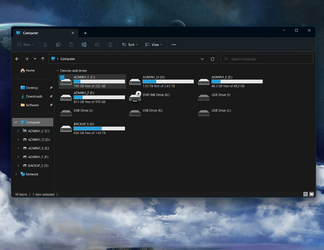
I am fussy about my Windows looks. I made many changes to my liking, but I can't remember this one. I do have the Dark theme, no transparency, and a set (blue) accent color, and that color is on the window frames and taskbar.
I used to have the blue color (solid color along the top of the window when it is the active window) on my File Explorer, but I made a change and now File Explorer is all black, but with a blue wire around the window (instead of the blue bar). I like this but I can't remember how I got it. I *think* it may have been from Winaerotweaker but I can not find the tweak or really remember where I got it.
Anyone know what changed my File Explorer to the new frame that I like?
Thanks!
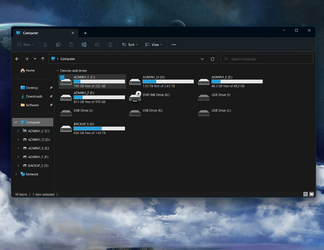
My Computer
System One
-
- OS
- Windows 11