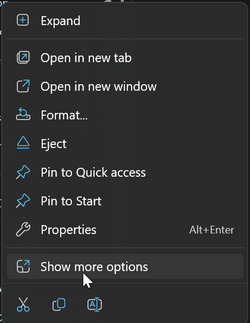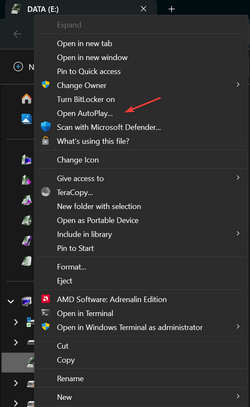miloshapiro
Active member
- Local time
- 3:36 AM
- Posts
- 38
- OS
- Windows
On my old computer (Win 7), it would automatically open File Explorer for that drive upon insertion. My Win11 computer doesn't do this and I'm assuming there's a way. I tried googling it, but so much of what's out there is for Win 10, despite my putting "Windows 11" in the search. I found one video on how to DISable it, thinking, "Great! I'll just do the reverse!" But it appears that I already have that option set to 'on'. So either that's not where I should be setting this or something is overriding it? Help appreciated!

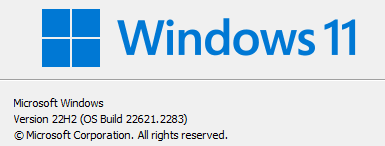

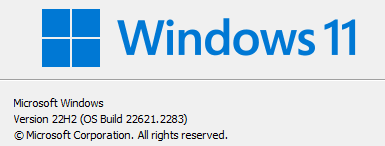
My Computer
System One
-
- OS
- Windows
- Computer type
- PC/Desktop
- Manufacturer/Model
- HP
- Memory
- 32G
- Mouse
- yes
- Internet Speed
- cable hi speed
- Browser
- firefox preferred, can use Chrome or Edge when need be
- Antivirus
- Kaspersky