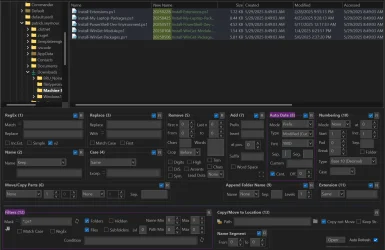- Local time
- 4:31 AM
- Posts
- 445
- OS
- Windows 11 - Updated automatically
I have a laptop which contains old church admin data. Unfortunately the files have been created by various people using different file naming systems. Makes finding a file somewhat difficult. As an example, minutes of the admin body's meetings sometimes have the date in the file name but not in a usable format eg Minutes of PCC meeting 23 February.doc. It would be better if the format was YYYYMMDD PCC Minutes.doc.
I know there are apps which I have used that can change file names but not what I want. Is there any app that would extract the date from the file creation date and incorporate it into the file name in the format YYYYMMDD.
I know there are work arounds but I want to introduce a sensible file naming system and the change the old file names to match the new system.
I know there are apps which I have used that can change file names but not what I want. Is there any app that would extract the date from the file creation date and incorporate it into the file name in the format YYYYMMDD.
I know there are work arounds but I want to introduce a sensible file naming system and the change the old file names to match the new system.
My Computer
System One
-
- OS
- Windows 11 - Updated automatically
- Computer type
- PC/Desktop
- Manufacturer/Model
- Updated Chillblast
- CPU
- Intel i7 12700K Twelve Core 3.6Ghz
- Motherboard
- MSI PRO Z690-A DDR4 Motherboard
- Memory
- Corsair 32Gb Vengeance RAM
- Cooling
- Air cooled
- Internet Speed
- 72Mb down, 18Mb up
- Browser
- Chrome
- Antivirus
- Avast