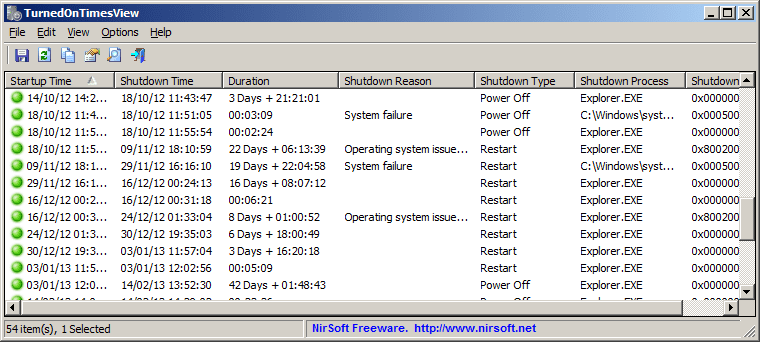- Local time
- 1:43 PM
- Posts
- 95
- Location
- Boiling Springs, South Carolina USA
- OS
- Windows 11 Pro 23H2 (Build 22631.2361)
I leave my desktop on 24/7, just turn off the monitor when I leave it. For quite some time I have had the issue of random restarts......I say restarts but all I know is the Login Screen is there. I log in, no problem. I have all the settings in Windows turned off or on that prevent Hibernation, Sleep, or Automatic Restart. I am positive. I have checked the Event Logs in Event Viewer but can't seem to find the culprit. Can anyone help me find out what is causing this? It happens on all Insider Builds and Release Builds as well so I am guessing it may be hardware related????? Thank you in advance......
- Windows Build/Version
- 22H2 Build 22621.755
My Computer
System One
-
- OS
- Windows 11 Pro 23H2 (Build 22631.2361)
- Computer type
- PC/Desktop
- Manufacturer/Model
- ASUS Case
- CPU
- AMD FX 8350 8 Core Processor, 4400 Mhz (Overclocked)
- Motherboard
- M5A78L-M/USB3
- Memory
- 24.0 GB
- Graphics Card(s)
- AMD Radeon HD 7570 2GB
- Sound Card
- AMD High Definition Audio Device
- Monitor(s) Displays
- Acer 27" SA240Y LED
- Screen Resolution
- 1920x1080 Resolution
- Hard Drives
- Samsung SSD 860 EVO 500GB ATA Device
WD My Book 25EE 4TB USB
Toshiba External 3.0 TB USB
- PSU
- Corsair RM750x
- Case
- Custom Spider 6000S
- Cooling
- Modded
- Keyboard
- Logitech K360
- Mouse
- Logitech M325
- Internet Speed
- AT&T 1GB Fiber
- Browser
- Google Chrome
- Antivirus
- MS Windows Security