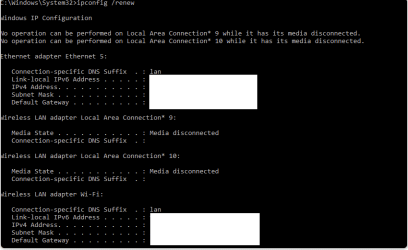- Local time
- 12:37 PM
- Posts
- 210
- OS
- Windows 11 Home X-lite version
Something has corrupted your Chrome application for Windows. Have you tried using Chrome on any other device?
Revo Uninstaller can remove all traces of applications, you could try using it and see if that works.
Revo Uninstaller can remove all traces of applications, you could try using it and see if that works.
My Computer
System One
-
- OS
- Windows 11 Home X-lite version
- Computer type
- PC/Desktop
- Manufacturer/Model
- Dell OptiPlex 9010
- CPU
- Intel Core i5 (3rd Gen) 3570 / 3.4 GHz
- Motherboard
- Intel Q77 Express
- Memory
- 32 GB of 1600 MHz non-ECC DDR3 SDRAM
- Graphics Card(s)
- Intel HD Graphics 2500 Dynamic Video Memory
- Monitor(s) Displays
- 22" veiwsonic