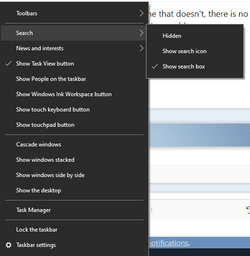Navigation
Install the app
How to install the app on iOS
Follow along with the video below to see how to install our site as a web app on your home screen.
Note: This feature may not be available in some browsers.
More options
Style variation
You are using an out of date browser. It may not display this or other websites correctly.
You should upgrade or use an alternative browser.
You should upgrade or use an alternative browser.
Weird Taskbar icon
- Thread starter zifity
- Start date
- Local time
- 6:51 AM
- Posts
- 3,343
- Location
- CurrentCounty
- OS
- Windows 11 Home x64 Version 23H2 Build 22631.3447
That looks to me like Search highlights.
There are tutorials about how to turn them off.
Enable or Disable Search Highlights - ElevenForumTutorials
Enable or Disable Search Highlights - TenForumsTutorials
All the best,
Denis
Welcome to ElevenForum.
It's really worth making time to browse through the Tutorial index - there's a shortcut to it at the top of every page [within the Tutorials dropdown list].
- At the foot of the Tutorial index is a shortcut to download it as a spreadsheet.
- I download a new copy each month.
- By downloading it as a spreadsheet I can benefit from Excel's excellent filtering capabilities when I search for topics of interest.
- Tutorials are also listed at Tutorials - there's a shortcut to that at the top of every page.
You can search ElevenForum using the search box in the top-right corner of all ElevenForum webpages or using Advanced Search - ElevenForum
- You can also search ElevenForum threads in many general search engines, such as Google, by adding site:elevenforum.com after your search term. For example,
Taskbar setup site:elevenforum.com
- [This is what the search box in the top-right corner of ElevenForum webpages does automatically]
There are tutorials about how to turn them off.
Enable or Disable Search Highlights - ElevenForumTutorials
Enable or Disable Search Highlights - TenForumsTutorials
All the best,
Denis
Welcome to ElevenForum.
It's really worth making time to browse through the Tutorial index - there's a shortcut to it at the top of every page [within the Tutorials dropdown list].
- At the foot of the Tutorial index is a shortcut to download it as a spreadsheet.
- I download a new copy each month.
- By downloading it as a spreadsheet I can benefit from Excel's excellent filtering capabilities when I search for topics of interest.
- Tutorials are also listed at Tutorials - there's a shortcut to that at the top of every page.
You can search ElevenForum using the search box in the top-right corner of all ElevenForum webpages or using Advanced Search - ElevenForum
- You can also search ElevenForum threads in many general search engines, such as Google, by adding site:elevenforum.com after your search term. For example,
Taskbar setup site:elevenforum.com
- [This is what the search box in the top-right corner of ElevenForum webpages does automatically]
Last edited:
My Computer
System One
-
- OS
- Windows 11 Home x64 Version 23H2 Build 22631.3447
Since your OS is Windows 10 try asking on Ten Forums - Windows 10 Help and Support Forum . You may get more answers.
My Computers
System One System Two
-
- OS
- Windows 11 Pro
- Computer type
- PC/Desktop
- Manufacturer/Model
- HP EliteDesk 705 G5
- CPU
- AMD Ryzen 5 Pro 3400GE
- Memory
- 8GB DDR4 SDRAM
- Graphics Card(s)
- Integrated AMD Radeon Vega 11
- Hard Drives
- 256 GB PCIe NVMe M.2 SSD
-
- Operating System
- Windows 11 Home
- Computer type
- Laptop
- Manufacturer/Model
- DELL Inspiron 15-3576
- CPU
- Intel Core i5-8250U
- Memory
- 8 GB DDR4 - 2400 SODIMM
- Graphics card(s)
- Intel UHD Graphics 620
- Hard Drives
- 256GB SK Hynix SC311 SATA SSD
- Local time
- 6:51 AM
- Posts
- 3,343
- Location
- CurrentCounty
- OS
- Windows 11 Home x64 Version 23H2 Build 22631.3447
Well spotted.
I've added a link to the TenForums tutorial in my previous post.
Denis
I've added a link to the TenForums tutorial in my previous post.
Denis
My Computer
System One
-
- OS
- Windows 11 Home x64 Version 23H2 Build 22631.3447
My Computers
System One System Two
-
- OS
- Win11
- Computer type
- Laptop
- Manufacturer/Model
- 2023 HP Pavilion 15t-eg200
- CPU
- Intel® Core™ i7-1255U
- Memory
- 16 GB DDR4-3200 SDRAM (2 x 8 GB); 512 GB PCIe® NVMe™ M.2 SSD
- Screen Resolution
- 1920x1080
-
- Operating System
- Win 11 23H2
- Computer type
- PC/Desktop
- Manufacturer/Model
- HP AIO
- CPU
- 13th Gen Intel(R) Core(TM) i7-13700T 1.40 GHz
- Motherboard
- HP
- Memory
- 500GB Samsung M.2 SSD WD HD 1TB RAM 16GB
- Graphics card(s)
- GForce RTX 3050
- Screen Resolution
- 1920x1080
- Hard Drives
- 500GB Samsung M.2 SSD
WD HD 1TB
Similar threads
- Replies
- 0
- Views
- 180
- Replies
- 35
- Views
- 2K
Latest Support Threads
-
-
Thinking of using DuckDuckGo as my default browser, any things I should be ware of before
- Started by Logical Ron
- Replies: 26
-
-
-
Latest Tutorials
-
-
Apps Enable or Disable Recommendations about Latest Features for Copilot on Windows 11
- Started by Brink
- Replies: 0
-
Apps Change to Allow or Ask to Switch Tasks for Copilot on Windows 11
- Started by Brink
- Replies: 0
-
System Enable or Disable Dolby Vision HDR mode for Display in Windows 11
- Started by Brink
- Replies: 0
-
Browsers and Mail Turn On or Off Open Links in other Split Screen in Microsoft Edge
- Started by Brink
- Replies: 0