classic35mm
Member
- Local time
- 10:54 PM
- Posts
- 57
- OS
- Windows 11 23H2 22631.3527
I was looking at App execution aliases (Settings > Apps > Advanced app settings > App execution aliases) on my new computer -- my first Windows 11 computer.
Why are
I wish to soon install Python, along with an integrated development editor (IDE), on my machine, so that I can code in Python. But is a Python interpreter already on my computer as suggested, if obliquely, by the presence of
In PowerShell,
Partly because I made a giant upgrade, from Windows 7 to Windows 11, I don't fully understand the distinction (referenced in this tutorial) between an old-fashioned application, which has an honest-to-goodness executable, and a Microsoft Store / UWP app (a paradigm that was probably introduced in Windows 8 or 10), which isn't associated with a traditional executable.
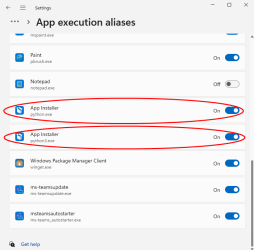
Why are
python.exe and python3.exe listed as App Installer? I assume that App Installer refers to installation of Microsoft Store / UWP apps, but if that's the case, then why are they called python.exe and python3.exe? Or are python.exe and python3.exe simply serving as aliases / pointers pointing to App Installer, which is itself a Microsoft Store App?I wish to soon install Python, along with an integrated development editor (IDE), on my machine, so that I can code in Python. But is a Python interpreter already on my computer as suggested, if obliquely, by the presence of
python.exe and python3.exe? I kind of doubt it. If I wish to install the latest version of Python, is there any reason I need to remove these executables before doing so?In PowerShell,
where.exe python.exe yields:C:\Users\myusername\AppData\Local\Microsoft\WindowsApps\python.exewhere.exe python3.exe yields:C:\Users\myusername\AppData\Local\Microsoft\WindowsApps\python3.exePartly because I made a giant upgrade, from Windows 7 to Windows 11, I don't fully understand the distinction (referenced in this tutorial) between an old-fashioned application, which has an honest-to-goodness executable, and a Microsoft Store / UWP app (a paradigm that was probably introduced in Windows 8 or 10), which isn't associated with a traditional executable.
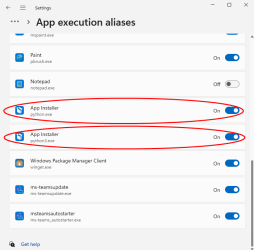
- Windows Build/Version
- 23H2 22631.3527
My Computer
System One
-
- OS
- Windows 11 23H2 22631.3527
- Computer type
- PC/Desktop
- Manufacturer/Model
- Lenovo ThinkStation P3






