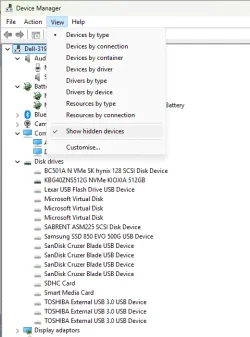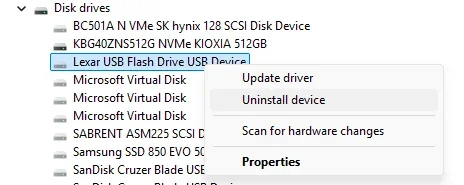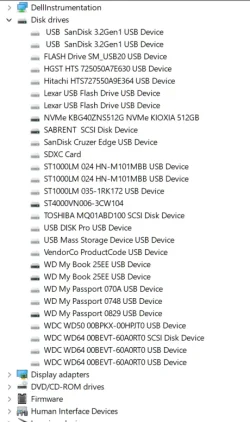- Local time
- 7:02 AM
- Posts
- 123
- OS
- Windows 11
Dear all
Device Manager > Show hidden devices.
From the start of using my laptop with Windows 11. It was was brand new fresh from the vendor.
When expanding both Network adapters and Bluetooth, there are some devices that are "greyed out".
Se below link for example.
https://filestore.community.support...1b59b-b5ff-4dfd-af82-803d077ea8cc?upload=true
1.
What are the "greyed out" devices?
Are they old hardware, that has been in the laptop, and then later removed?
2.
Why are they still there?
3.
I have taken out the hardware part: network card with integrated bluetooth.
Those devices under both Network adapters and Bluetooth are now "greyed out", but they are still there.
Why don't they go away?
Thank you
Device Manager > Show hidden devices.
From the start of using my laptop with Windows 11. It was was brand new fresh from the vendor.
When expanding both Network adapters and Bluetooth, there are some devices that are "greyed out".
Se below link for example.
https://filestore.community.support...1b59b-b5ff-4dfd-af82-803d077ea8cc?upload=true
1.
What are the "greyed out" devices?
Are they old hardware, that has been in the laptop, and then later removed?
2.
Why are they still there?
3.
I have taken out the hardware part: network card with integrated bluetooth.
Those devices under both Network adapters and Bluetooth are now "greyed out", but they are still there.
Why don't they go away?
Thank you
- Windows Build/Version
- Windows 11
My Computer
System One
-
- OS
- Windows 11
- Computer type
- Laptop