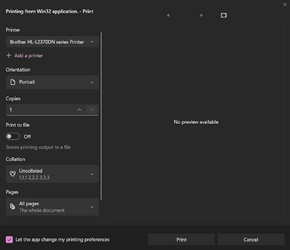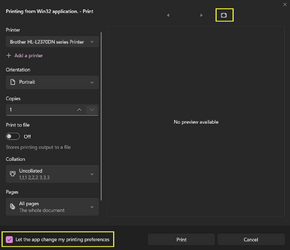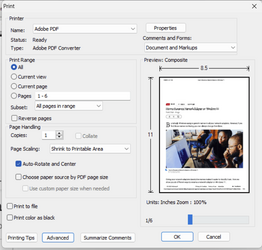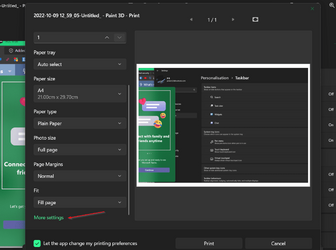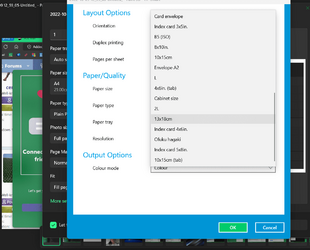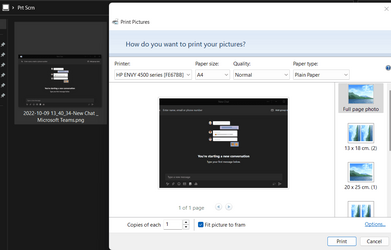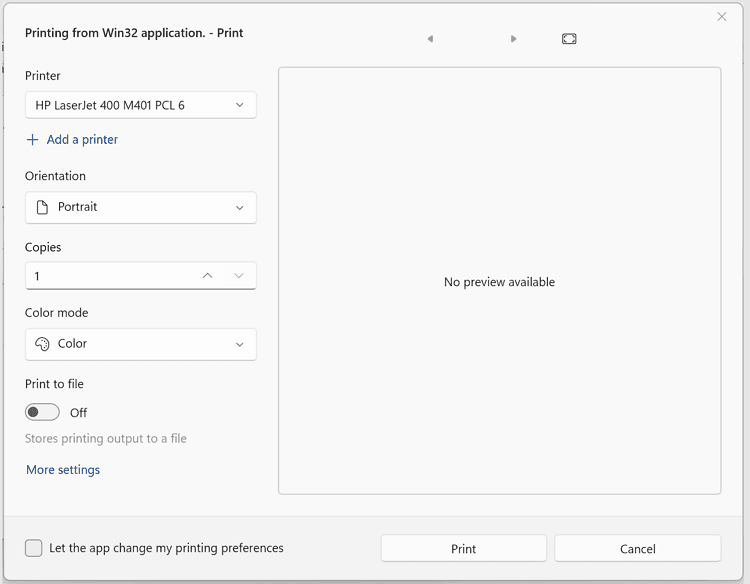- Local time
- 6:13 AM
- Posts
- 106
- OS
- Win 11
After the latest large update I am on 22621.
Printing has changed.
I print a lot of labels and they reach me in the form of a jpg. I usually have to manually set the height of the jpg to 15cm and I would do this in the pop-up print page.
The print popup now seems to have changed though, and is a standard windows 11 thing, but nolonger contains most of the old options, including the ability to edit the print dimensions.
It also doesn't show a preview either. It used to.
Good old Microsoft breaking stuff that was just fine.
Does anyone know how I can do what I need to do? Or perhaps suggest another app that is better than Windows 11?
Printing has changed.
I print a lot of labels and they reach me in the form of a jpg. I usually have to manually set the height of the jpg to 15cm and I would do this in the pop-up print page.
The print popup now seems to have changed though, and is a standard windows 11 thing, but nolonger contains most of the old options, including the ability to edit the print dimensions.
It also doesn't show a preview either. It used to.
Good old Microsoft breaking stuff that was just fine.
Does anyone know how I can do what I need to do? Or perhaps suggest another app that is better than Windows 11?
Attachments
My Computer
System One
-
- OS
- Win 11
- Computer type
- PC/Desktop
- CPU
- 12700
- Memory
- 32gb
- Graphics Card(s)
- 3070ti
- Sound Card
- -
- Screen Resolution
- 3840x1600, 2560x1080